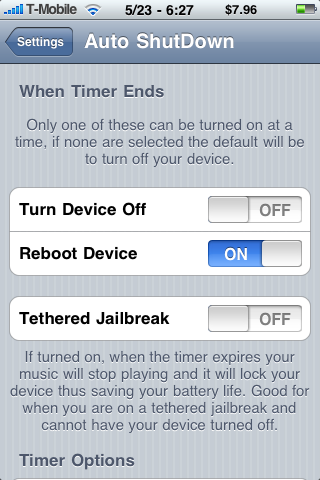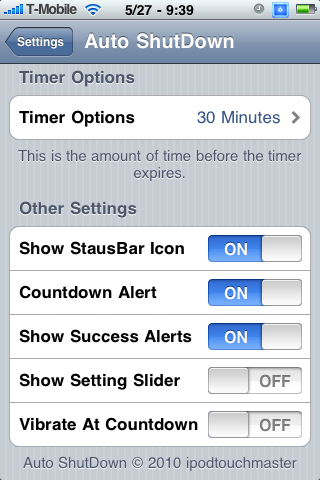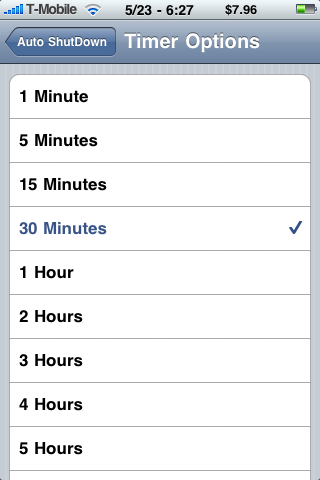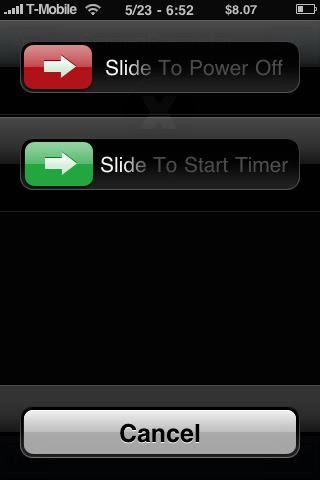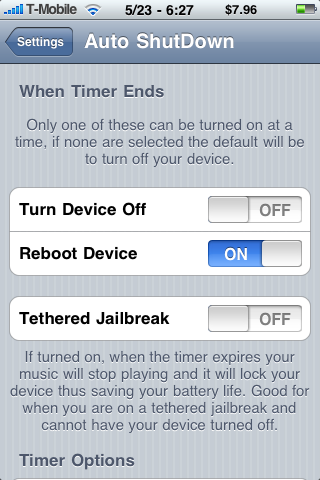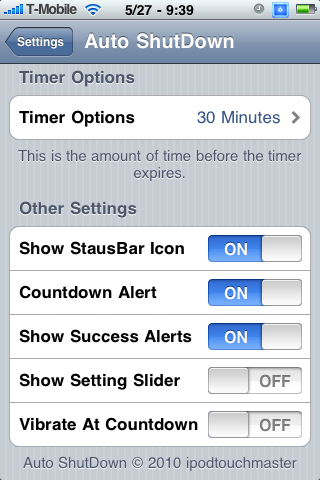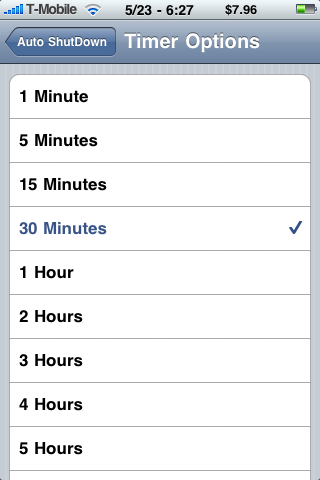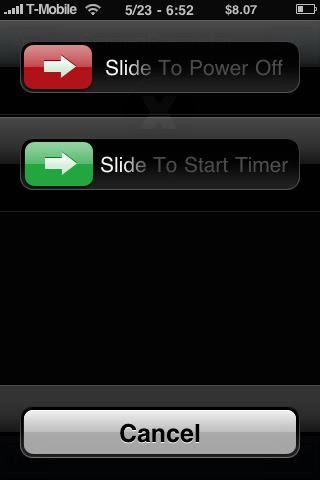Not compatible with iOS 4 or 5
Auto ShutDown is basically a timer that you set to shut down, reboot etc, your device at a time interval you set. Its easy to start and stop this timer, you just hold the power button down until the power slider appears, then under that is another slider which you can use to start/stop the timer.
There is no application here, you turn the timer on/off from your power down view, and the settings are in the preferences application.
There are many settings to choose from, when the timer expires you can turn your device off, reboot your device, or just stop playing music and lock your device. Also you can choose to turn certain alerts on/off, etc.
This timer is always running once you turn it on, so you don't need to worry about leaving your device on or anything like that. You just set it and forget about it. It is a springboard injected timer so it takes away minimal processing power.
Also don't worry if you set the timer and are playing a game and you forgot about it because 10 seconds before the timer will go off a countdown alert will appear allowing you to press the STOP button to stop the timer, or you can let it go and the timer will expire. You can also turn this countdown alert off in the settings.
Please send me any other suggestions or questions you have about Auto ShutDown, I can always add things to do when the timer's time is reached so if you want to add a new setting besides, turn device off, reboot, etc, then please let me know. Thanks.
See More Info below for Screenshots