Best in class previewer for notifications on your Notification Center.
Compatible with all devices on iOS 9. iPad device is untested. For devices without native 3d-touch capability, requires revealMenu tweak to use.
3D Touch Notifications allows you to preview the content of notifications (Calendar, FaceTime, Mail, Messages, Phone & even Recents 2) on Notification Center without launching the actual app. And also it provides relevant preview actions for those notifications, where you can interact with the sender (if any) of the notification. If you want to open the associated app with the notification, just press little harder on the notification will do the trick.
3D Touch Notification does work even on lock screen. To preview on locks screen (not on Notification Center) just need press hard (long press on below 6s devices) and just pull finger little up will pop the previews.
3D touch Notifications currently supports the following apps,
1. Calendar: both peek & pop.
2. FaceTime: both peek & pop.
3. Mail: both peek & pop. Due to the data protection api restrictions, Mail previews are not available when device is locked.
4. Messages: both peek & pop
5. Phone: both peek & pop.
6. Recents 2: both peek & pop. (Requires a Recents 2 to make it work).
More customisable options from Settings.
Requires revealMenu for the devices below 6s.
Note: To preview lock screen notifications, you just need to press (hold) on the notification and move your finger little up (Please refer first screenshot).
*Few of the screenshots shown in the screeshots section are rendered with Copic.
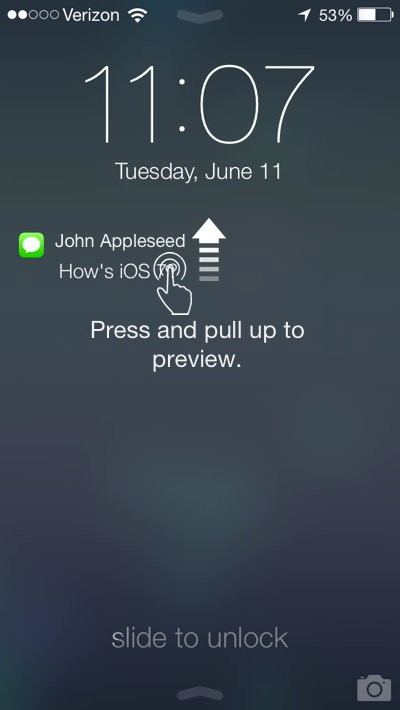
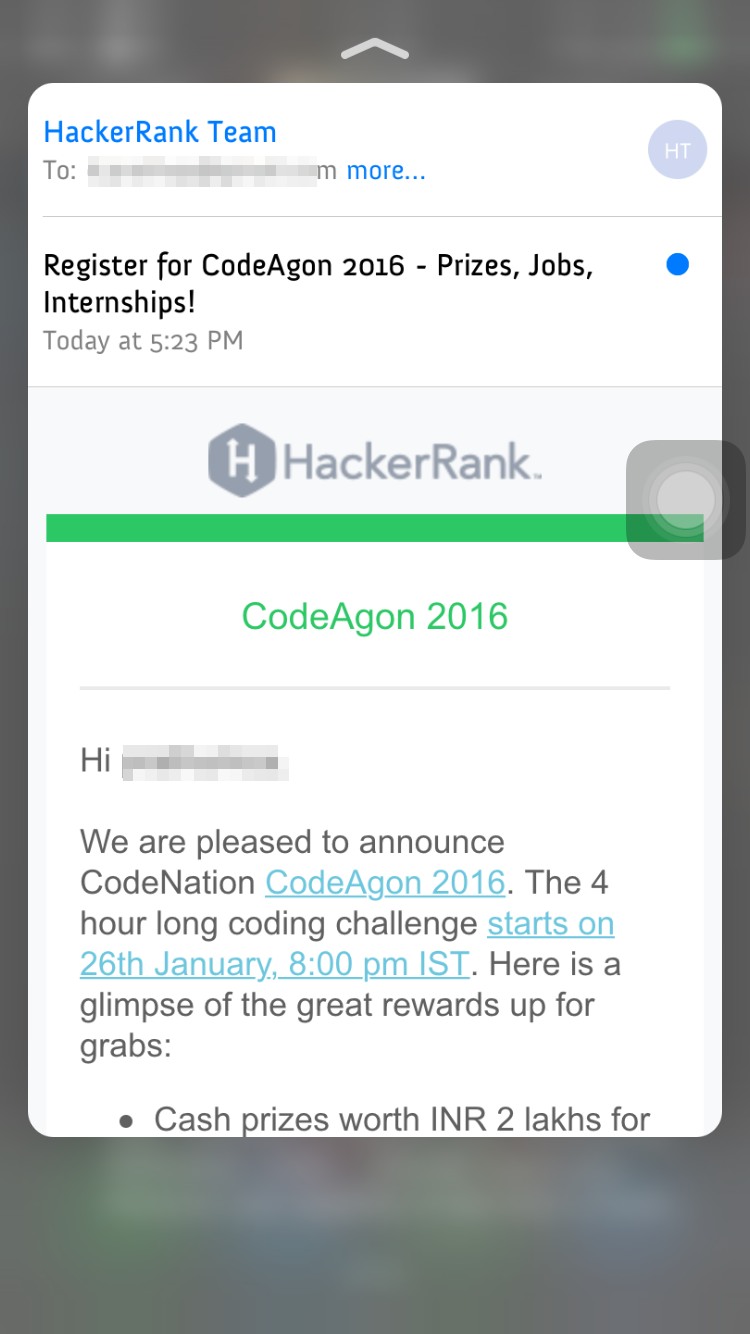
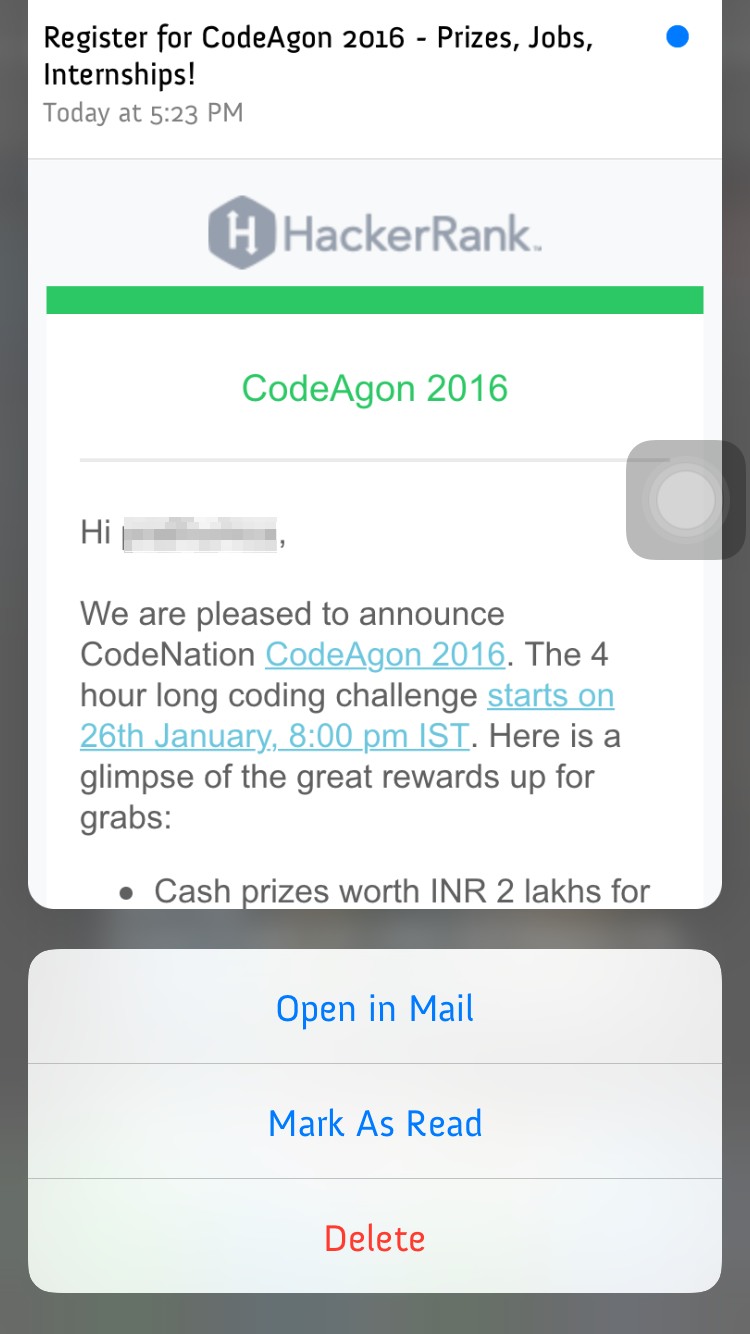
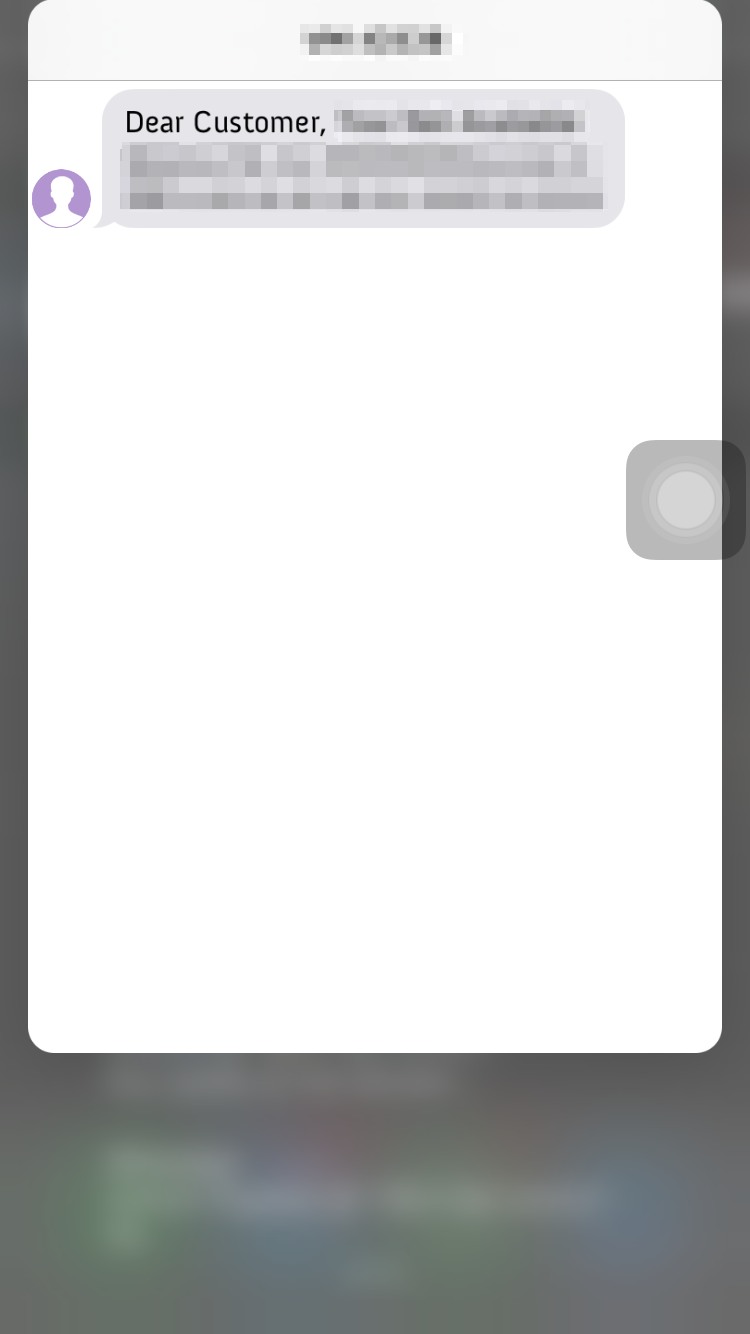
See larger Screenshots below..