Compatible with iOS 6, 7, 8, 9 and 10
Run shell commands using Activator events.
This tweak was created to use Activator events like double tapping the sleep button to perform home automation tasks such as turning on and off lights or starting a coffee machine that has a web interface using a command like: curl -s -S "http://192.168.0.100/turnOffLights".
Activate Command has many other potential uses which are only limited by your imagination and capabilities writing shell commands. Here are some examples:
Show current CPU usage: top -l1 2>/dev/null | grep 'CPU usage:' | sed 's/^.*CPU/CPU/'
Get Siri to read the current Apple share price: say The Apple share price is "$"`curl -s -S 'http://download.finance. yahoo.com/d/quotes.csv?s=AAPL&f=l1'`
Show the current IP address: ifconfig | grep inet | awk '{ print $2 }' | grep -v 127.0.0.1
Show the current weather and forecast: curl -s -S 'http://weather.yahooapis.com/forecastrss?w=1103816&u=c' | sed 's///gi'| awk '/Current Conditions:/ { inWeather = 1 } /href=/ { inWeather = 0 } { if (inWeather) { print $0 } }'
No icon is added to the home screen. Configuration is performed in the settings app.

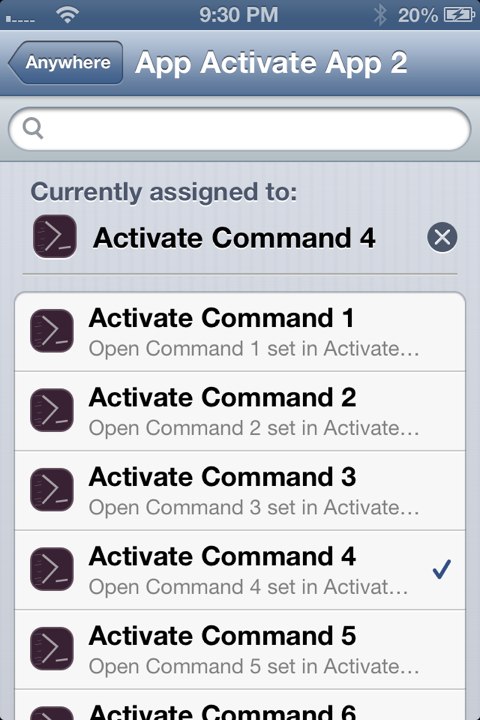

See larger Screenshots below..