If you buy Auto App Killer then you get AppSwiper for FREE!
Requires iOS 5 or 6 on iPod, iPhone (iPad iOS 6 only)
Control RAM for the best performance on your device, always.
When you close an application it is moved into the background. iOS will let you leave as many applications open in the background as you have free RAM. When you try to open an app that requires more RAM than available, iOS will close a background application(s) until *just* enough RAM frees up to run the app.
Unless you respring or reboot your device often (or constantly kill apps in the switcher), chances are your always running at a low RAM level.
Auto App Killer lets you use the automatic iOS memory manager to your advantage. You set a memory limit for applications to start clearing from your RAM; instead of letting iOS wait to start clearing applications when your memory gets completely full. In turn, you should notice a smoother iOS experience with crisper animations, less crashes, and faster loading speeds.
Auto App Killer will kill apps from oldest opened, to most recent. Applications that are actively doing something in the background will not get killed. These background processes can include: Downloading something, playing music, receiving GPS information, VOIP, etc. When that app is done with whatever it's doing, it becomes another memory hog ready to get killed.
Features:
* Set the amount of free RAM (in MB/s) you always want on your device
* Add any application to a 'never kill' list
* Add any application to an 'always kill' list
* Turn Auto App Killer on/off
* Option to always kill every app (except those actively running, or those that are on the 'never kill' list)

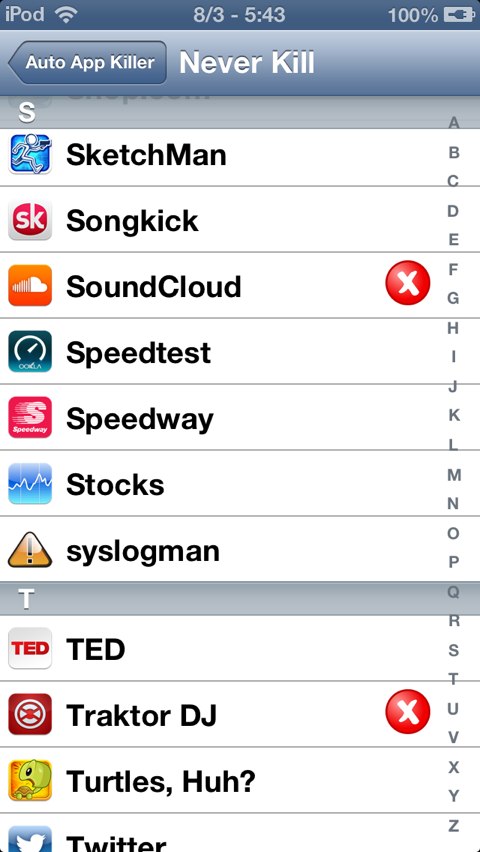
See larger Screenshots below..