WITH CALLBACK CALLING METHOD ENABLED TO WORK WITH VOIP/SKYPE/LANDLINE NUMBERS, THIS TWEAK CAN NOW BE USED WITH iPHONES THAT DO NOT HAVE AN ACTIVE CARRIER PLAN.
Call on GV Pro is an improved (see below) Call on GV tweak that integrates GV calling into iPhone. Call on GV (the old tweak) settings and history are used if they are available, but not the contact specific rules. Nevertheless, you should verify all settings (especially the default dialing mode).
Requires iOS 6 or 7
Also available, Call on GV 8 (iOS 8)
This tweak is tested and supported on multiple versions of iPhones (only the callback calling method can be used without a cell service). It is likely not to work on iPods and iPads (as it modifies the Mobile Phone app) and hence not supported. On the other hand, this should work on any device on which the original Call on GV works.
Improvements:
1) Improved call history substitution. The number substitution has been working without any reported issues so far.
2) Improved error checking and context specific errors (No more "Returned NULL").
3) “Unable to obtain direct dial access number” issue has been fixed.
4) Rule handling is completely redone so that standard phone number formats are used.
5)Auto rules generated by SMS on GV can now be used for outgoing calls (this feature requires SMS on GV 1.3-2 or later installed).
6)Call back enables use of VOIP/Skype/Landlines.
Please refer to the support thread for more details: Product Support
After Installation:
Call on GV Pro requires a respring after installation or update. So, respiring your device before you do anything.
Steps for setting up:
1) Open Settings app and click on Call on GV Pro which should take you to Call on GV Pro settings
2) Enter GV user name and password and validate them using the toggle
3) Enter the iPhone Number provided by your carrier - required for Direct Dial option.
4) Select default dial mode and select the Prompt Options if the dial mode is "Ask Before Dialing".
5) Set up dial rules in the Call on GV Pro Rules app, if needed.
6) Select Auto Rules Dial Mode if you want rules generated by SMS on GV to be used. This guarantees that a preset dial mode is used for those contacts (unless overridden by manual rules managed via Call on GV Pro Rules app).
7) Setup offline dialing information if you want to use Offline dialing mode.
8) Setup call back number if it needs to be different from iPhone number or iPhone Number is empty because the phone does not have a calling plan.
a) Switch Auto Answer ON/OFF - works only if the call back number and iPhone number are the same.
9) GV dialing is enabled, by default, for calls initiated outside the Mobile Phone app. You can disable it, if necessary, by using the toggle "Enable Omni GV".
You are DONE.
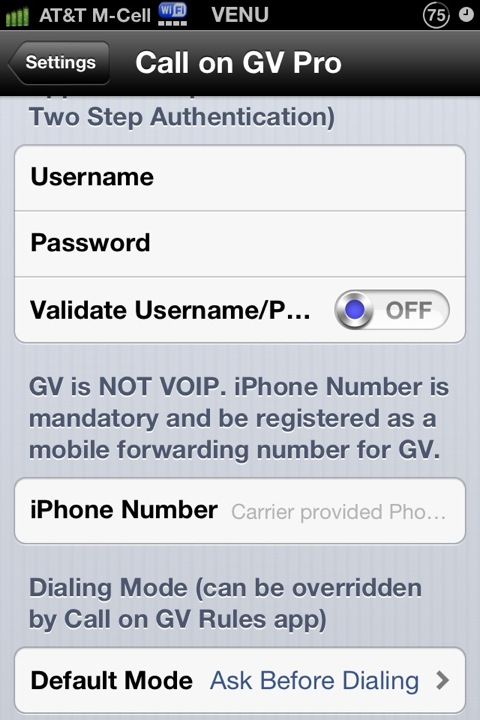
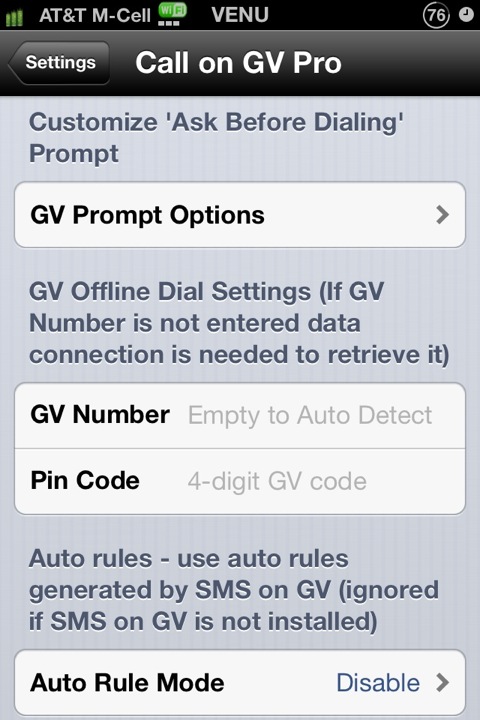
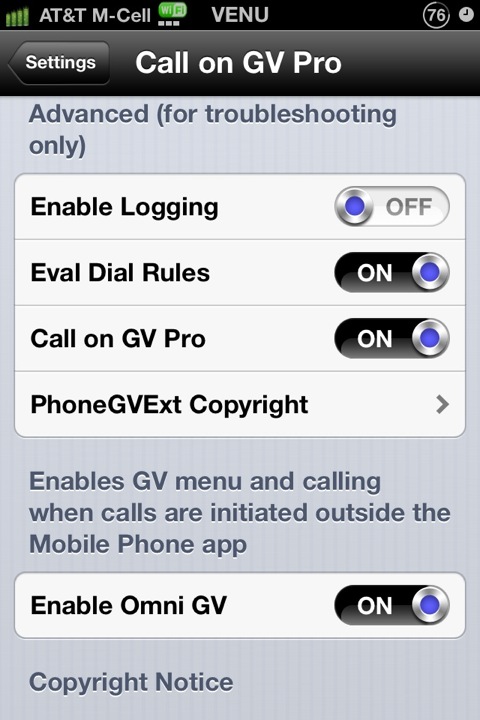
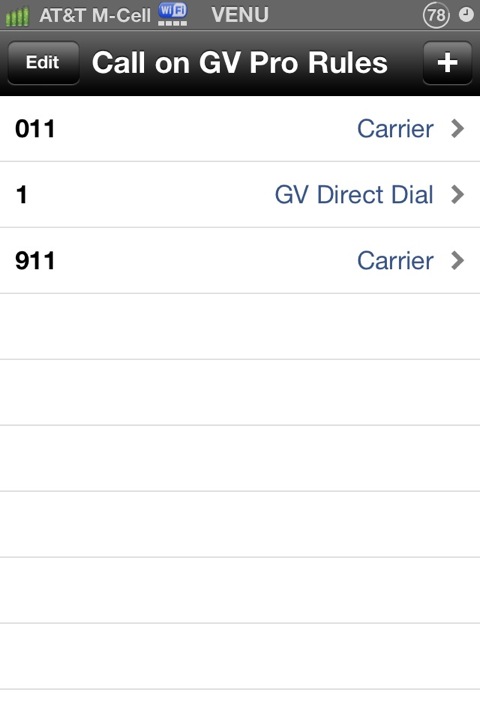
See larger Screenshots below..