Compatible with iOS 8 and iOS 9 (tested on iPhone 5/6 running iOS 9 and on iPhone 6 running iOS 8).
I have not tested on iPad yet but i fear it does not work there. Please bring back to me, thanks.
CCTools is my new tweak that gives you useful options for the Control Center Toggles and Shortcuts!
The tweak is born with ten options to Enable/Disable for managing the Control Center options:
1) Hide CC Toggles: it hides the Control Center Toggles.
2) Hide CC Shortcuts: it hides the Control Center bottom Apps Shortcuts.
3) Hide CC Dark Bright Separator: it hides the Control Center dark brightness separator (the line).
4) Hide CC Brightness Section: it hides the Control Center Brightness section.
5) Hide CC Media Section: it hides the Control Center Media Section.
6) Enable CC Circle Bottom Icons: it turns circle the App Icons Shortcuts at the bottom of the Control Center.
7) Enable Airplay Airdrop Highlight: it turns highlighted Airplay and Airdrop sections.
8) Disable CC Bounce Effect: it disables the Control Center Bounce Effect (it speeds up the Control Center).
9) Disable CC Closing Effect: it disables the Control Center Closing Effect (it speeds up the Control Center).
10) Disable CC Invoke Gesture: it disables the Control Center upwards swipe on (it works on HomeScreen and on Apps).
Disable/Enable and respring in Settings after the installation to take effect (a Confirmation Button will appear to respring the Device.)
Feel free to contact me via Mail or via Twitter @CydiaGeek, i hope you like it, thanks! :)
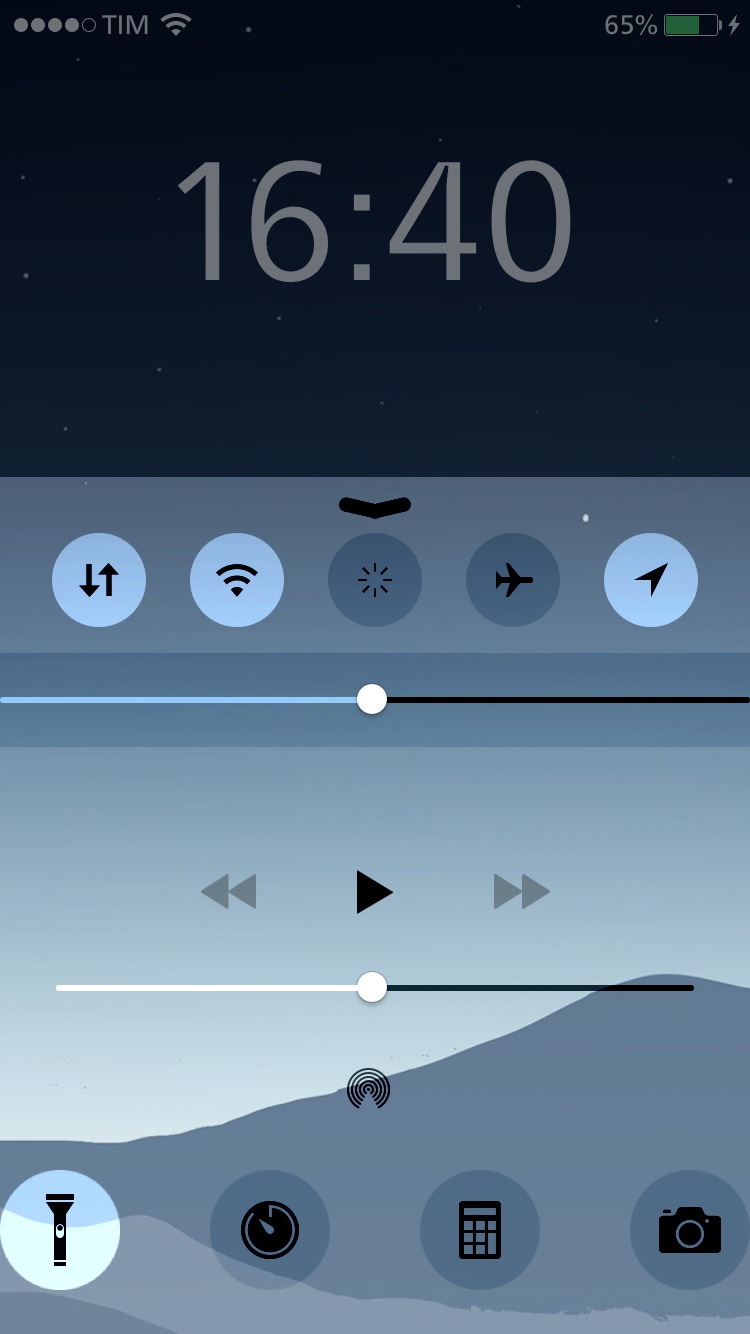
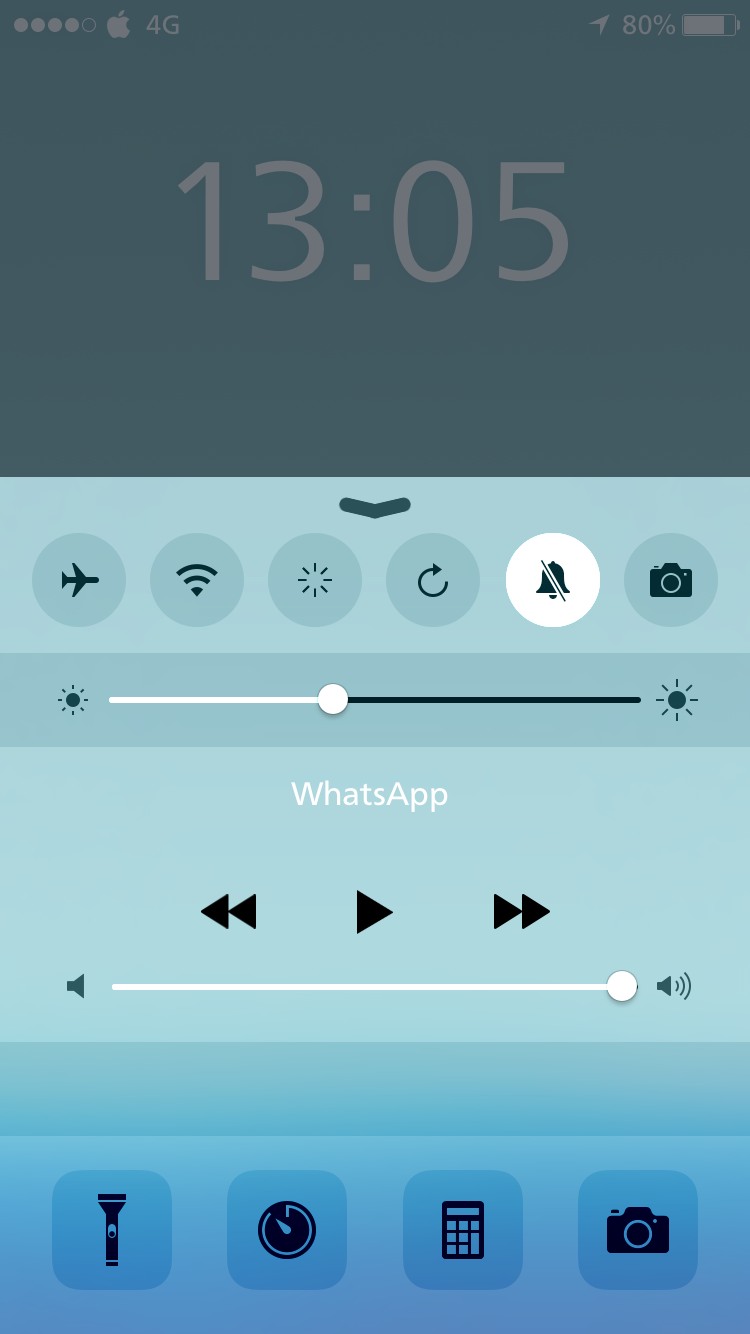
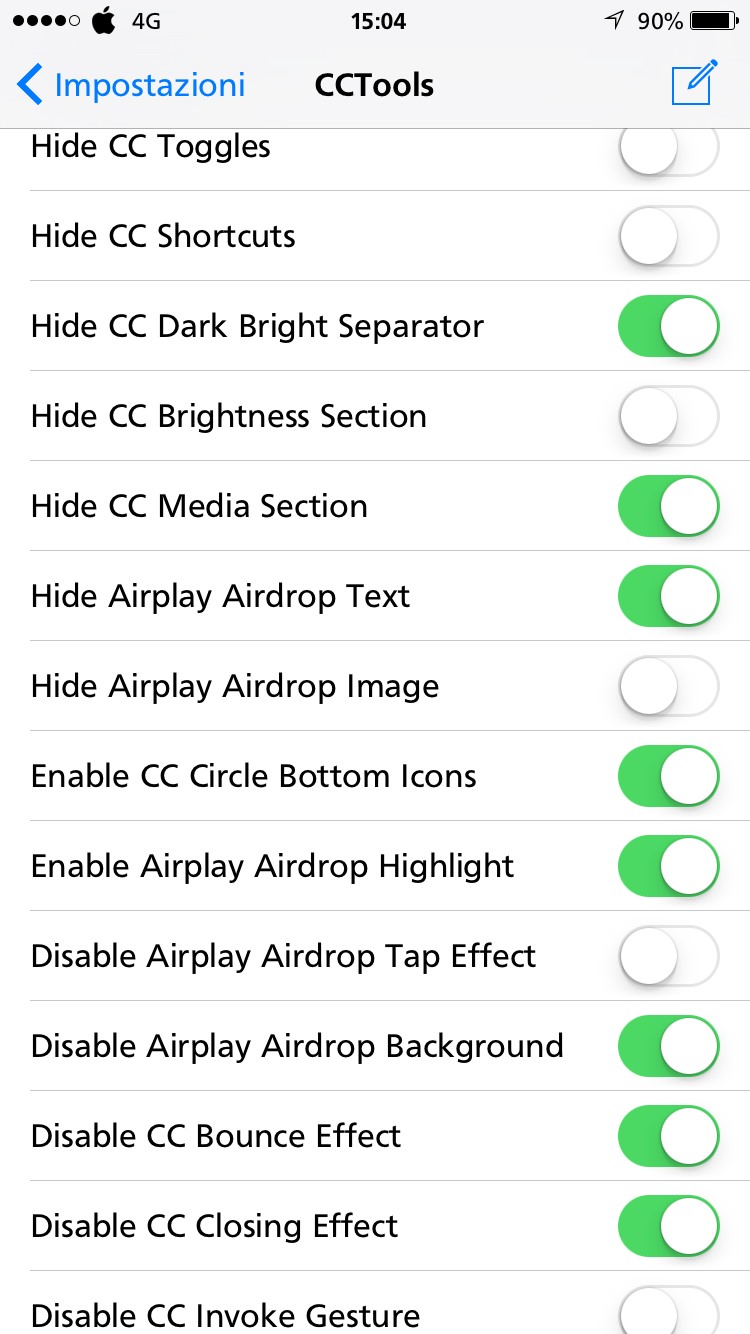
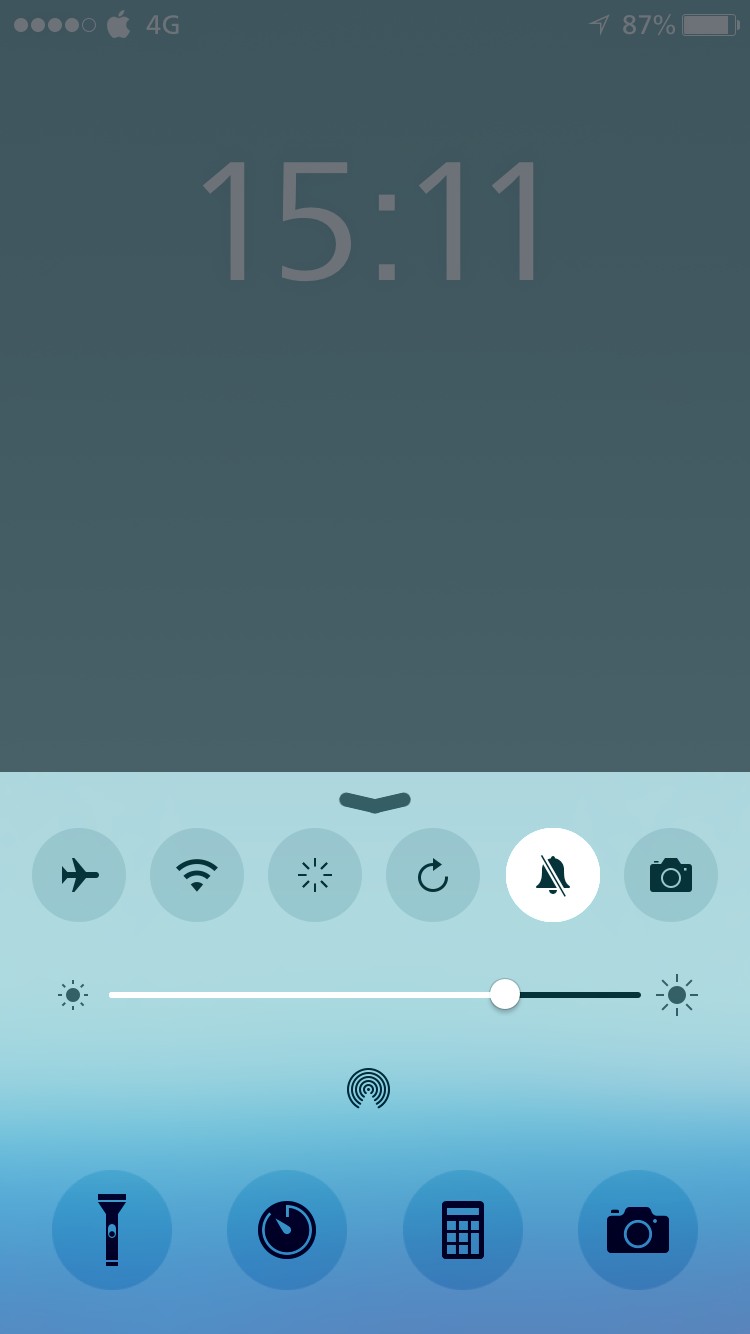
See larger Screenshots below..