Daydreaming (screensaver)
Compatible with iOS 7 and 8
A screensaver (or screen saver) is a computer program that blanks the screen or fills it with moving images or patterns when the computer is not in use. Initially designed to prevent phosphor burn-in on CRT and plasma computer monitors (hence the name), screensavers are now used primarily for entertainment, security or to display system status information.
Decades before the first computers utilizing this technology were invented, Robert A. Heinlein gave an example of how they might be used in his novel Stranger In A Strange Land (1961).[1][2]
Many modern television operating systems, media players and other entertainment systems have a form of screensaver integrated. Most simply display a logo moving around the screen.
—
Tweak activation go to setting -> Screen Saver -> Switch On Activation
How to work This Tweak?
1- Enter to tweak the settings and choose the time began operating. Will begin the run tweak when not using the device, and will be launched on time
2- The second option (survival time work Tweak) any time survival Display Screen Save
r
3 - The third option — choose ScreenSaver
4 - The fourth option (Select random) when choosing this option will Tweak screen displays saver different at every startup process
5 - The fifth option. (Low battery) when activating this option will stop tweak for work keep the battery
- The remaining options are to adjust some settings screen saver .
You can stop and activate tweak through the control center by adding a tweak
cctoggles - filpswitch -- auto lock
In the case of the work of the screensaver and you want to cancel the work you have multiple choice
1 - pressure on the home-button
2 - Double the pressure on the home-button
3 - Pressure on the volume buttons
When you press the button to stop operating (Power) it will cancel the work Tweak work alongside President closure device
For a limited time will tweak to work in the case of automatic action respring
Note: We have worked hard to keep the battery has been tested for a month
:Developers
template iOsOpenDev
template Theos
طريقة عمل برنامج أحلام اليقظة
1- ادخل الى ضبط الاداءة ثم اختار وقت بدا تشغيل الاداءة يبدا الوقت عند عدم استخدم الجهاز او عمل اي حدث سوف ينطلق الموقت على الوقت المحدد وثم بعدها تعمل شاشة التوقف المختارة
2- الخيار الثاني ( وقت بقاء الاداءة تعمل ) أي وقت بقاء عرض شاشة التوقف
3 - الخيار الثالث -- أختيار شاشة التوقف
4 - الخيار الرابع ( التشغيل العشوائي ) عند تفعيل هذا الخيار سوف يقوم البرنامج بأختيار شاشات التوقف عشوائيا عند كل تشغيل أو اعادة تشغيل ..
5 - الخيار الخامس ( أنخفاض البطارية ) عند تفعيل هذا الخيار سوف يتم تعطيل الاداءة عند انخفاض البطارية للحفاض على البطارية المتبقي للأمور الاهم كما اسلفنا سابق هذا البرنامج معد للترفيه
يكمنك تعطيل الاداءة عن طريق مركز التحكم بأضافة اداءة cctoggles - filpswitch -- auto lock
لوقت محدد سوف تقوم الاداءة بالعمل التلقائي في حالة عمل ريسبونق .
في حالة عمل شاشة التوقف وتريد الغاء عملها لديك عدة خيار
١- الضغط على زر الهوم
٢- الضغط مرتين على زر الهوم
٣- الضغط على ازرار مستوى الصوت
عند الضغط على زر ايقاف التشغيل ( الباور ) فأنه يقوم بالغاء عمل الاداءة بجانب عمل الرئيس غلق الجهاز
للمطورين
template iOsOpenDev
template Theos
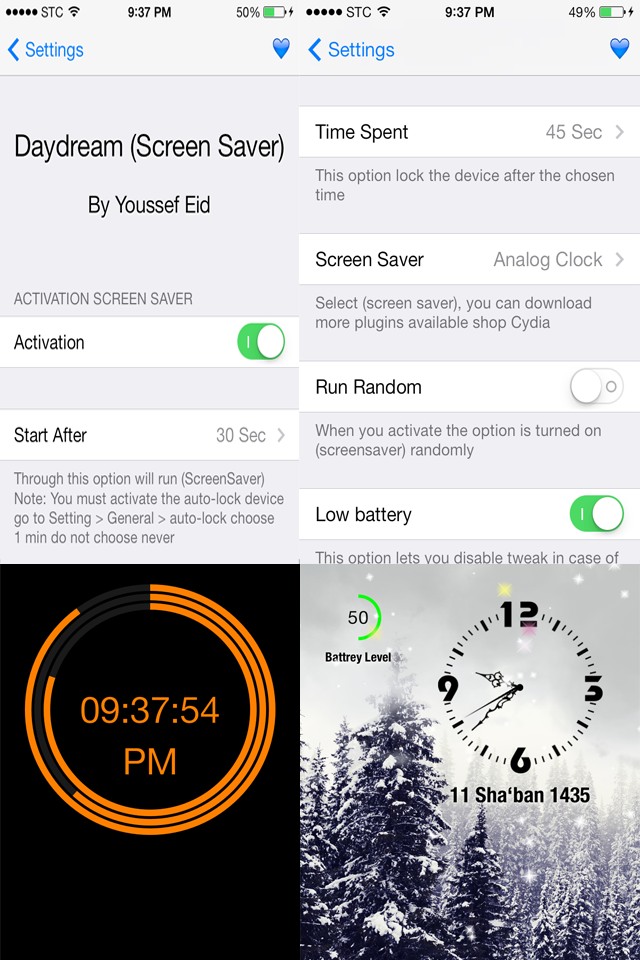
See larger Screenshots below..