Compatible with iOS 10
Falcon - A powerful, dynamic lock screen and NC add-on!
Falcon is a productivity-enhancing tweak, as it can insert three different pages right into the lock screen or Notification Center pages. This means that on the lock screen, you can swipe left or right for one of the added pages, as well as move around the camera and Today pages, and same goes for the Notification Center.
The customizable pages added by Falcon are:
- Browser: Now you can make a quick search from anywhere on your phone. A full-fledged browser can be added to your lock screen or Notification Center. It contains a search bar in the style of stock Spotlight and a bottom toolbar with the expected buttons you’d see on Safari. Holding on the “share” button in the Notification Center will seamlessly open the current link you’re browsing in Safari. In the search bar you can enter a query that will be piped to Google or a specific website, and it will use smart filtering to figure out where you need to go. The browser is built on Apple’s new WebKit iOS API, so things should be pretty fast. :)
- Toggle: Now you can turn on specific iOS settings and perform common actions from anywhere on your phone. A massive array of toggles and options can be added to both the lock screen or the Notification Center. The toggles contain polished iOS buttons at the top that give you the options to respring, power off, enter safe mode, or reboot. Then, a large array of toggles follows, and it contains all of the Flipswitches installed. On the bottom are brightness and volume sliders. Everything is contained in one view, so constant trips to the Settings app will be no more. The toggle page can be locked behind Touch ID while the device is locked to protect against malicious use.
- Notes: Now you can jot down quick notes and check off completed ones from anywhere on your phone. A note-taking view can be inserted into the lock screen or Notification Center. It contains a Spotlight-styled text field and plenty of room for your notes. Notes are synced instantly between both the lock screen and Notification Center views, so you can add a quick note on your lock screen then pull down the Notification Center later in the day and find what you have to get done. Notes can be deleted as well right from the page by tapping on them.
There’s also an intuitive Preferences pane located in the Settings app. It allows you to:
- Enabled or disable the tweak
- Lock the toggle pages behind Touch ID when the device is locked
- Organize the lock screen pages with dynamic moving cells
- Organize the Notification Center pages with dynamic moving cells
I’d like to say a quick thank you to all the purchasers, as I’m entering college soon and this will be a huge help. I’ll be providing extensive support for Falcon through email or my twitter, and you’re always more than welcome to reach out for help using this. I’m really excited with how it turned out, and I hope you enjoy it!
Falcon is completely open-sourced on GitHub.

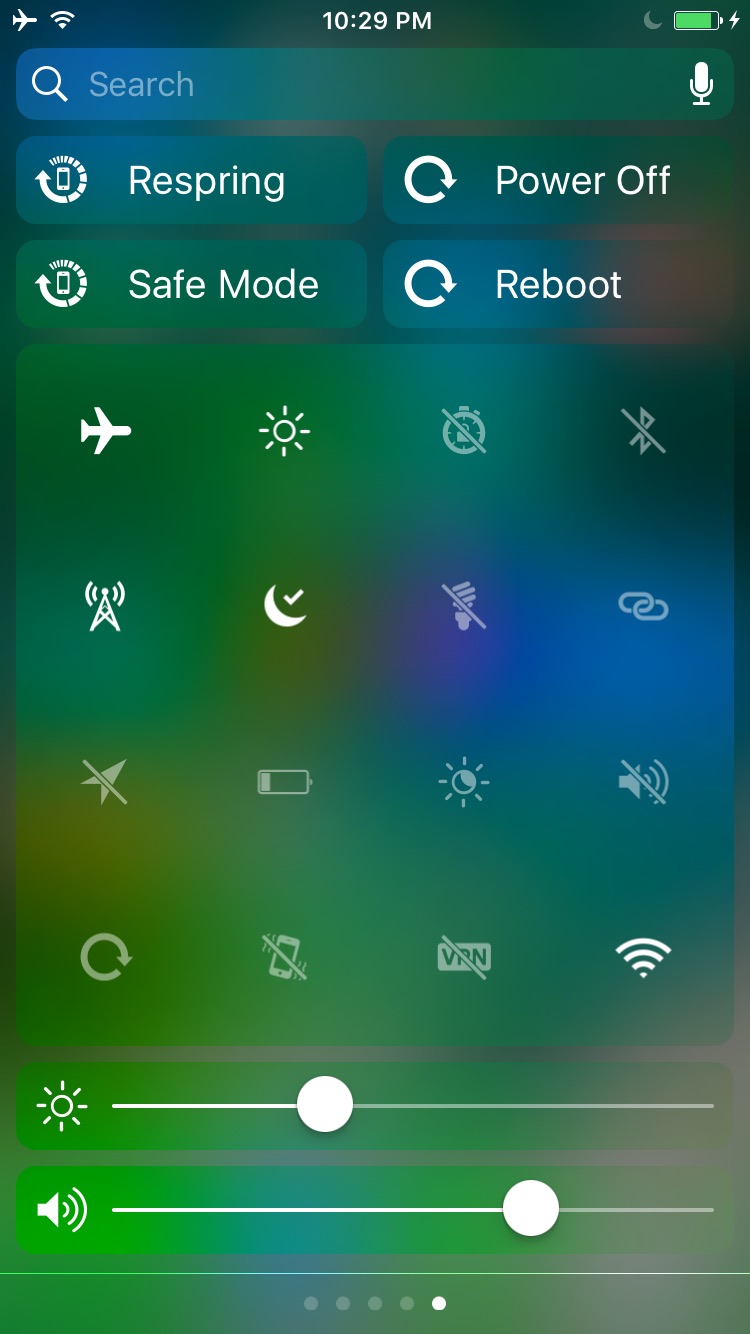
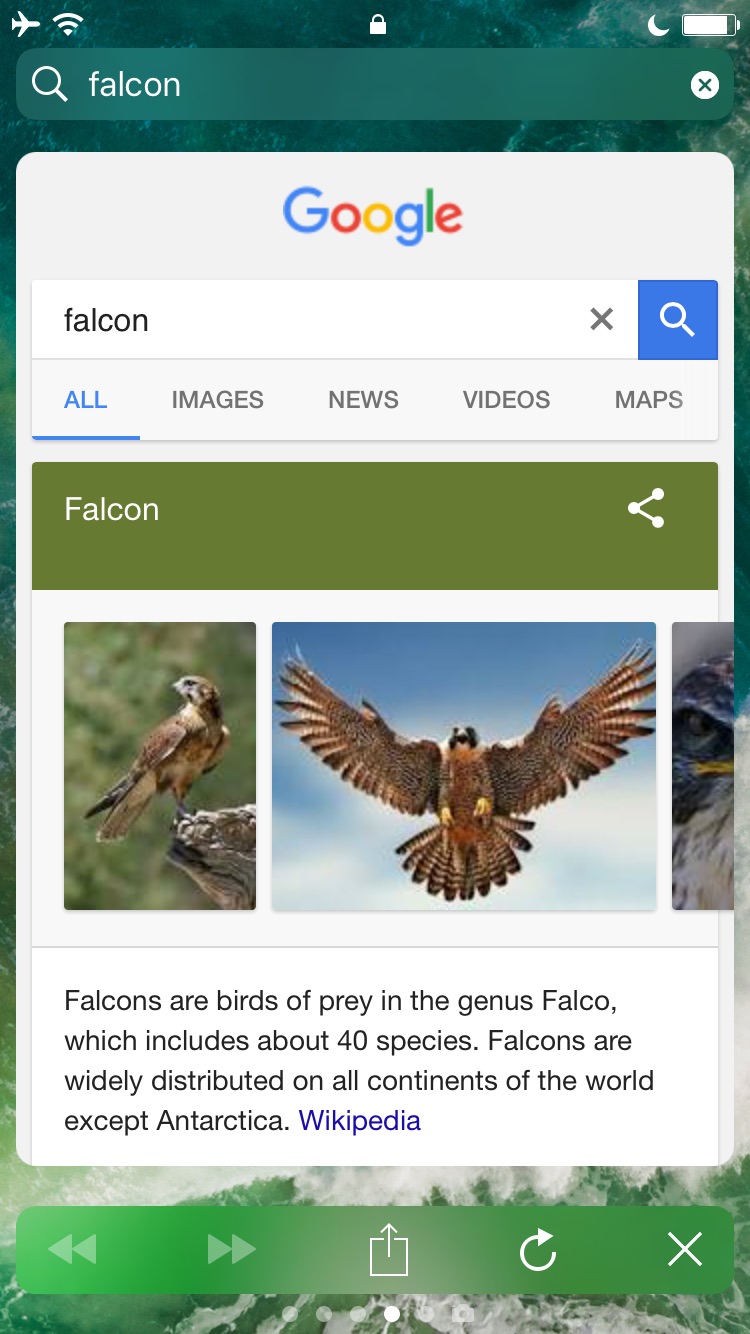
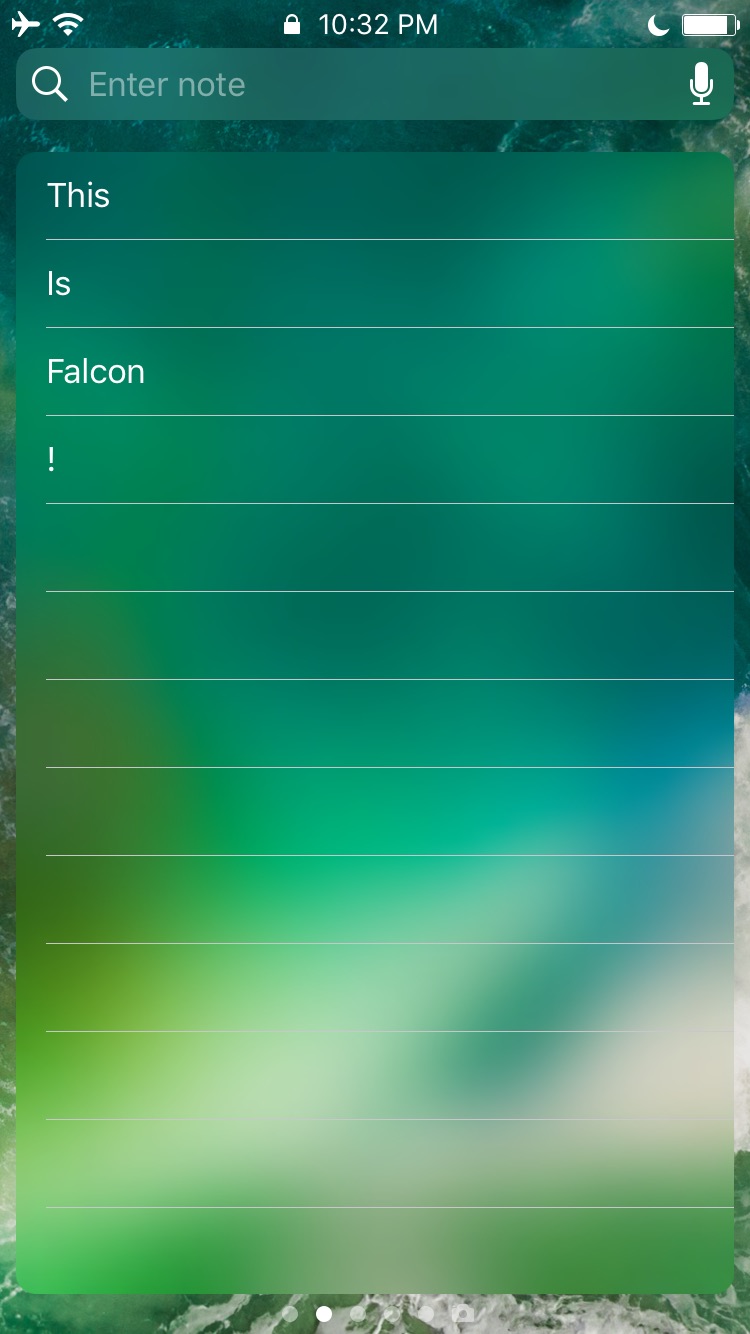
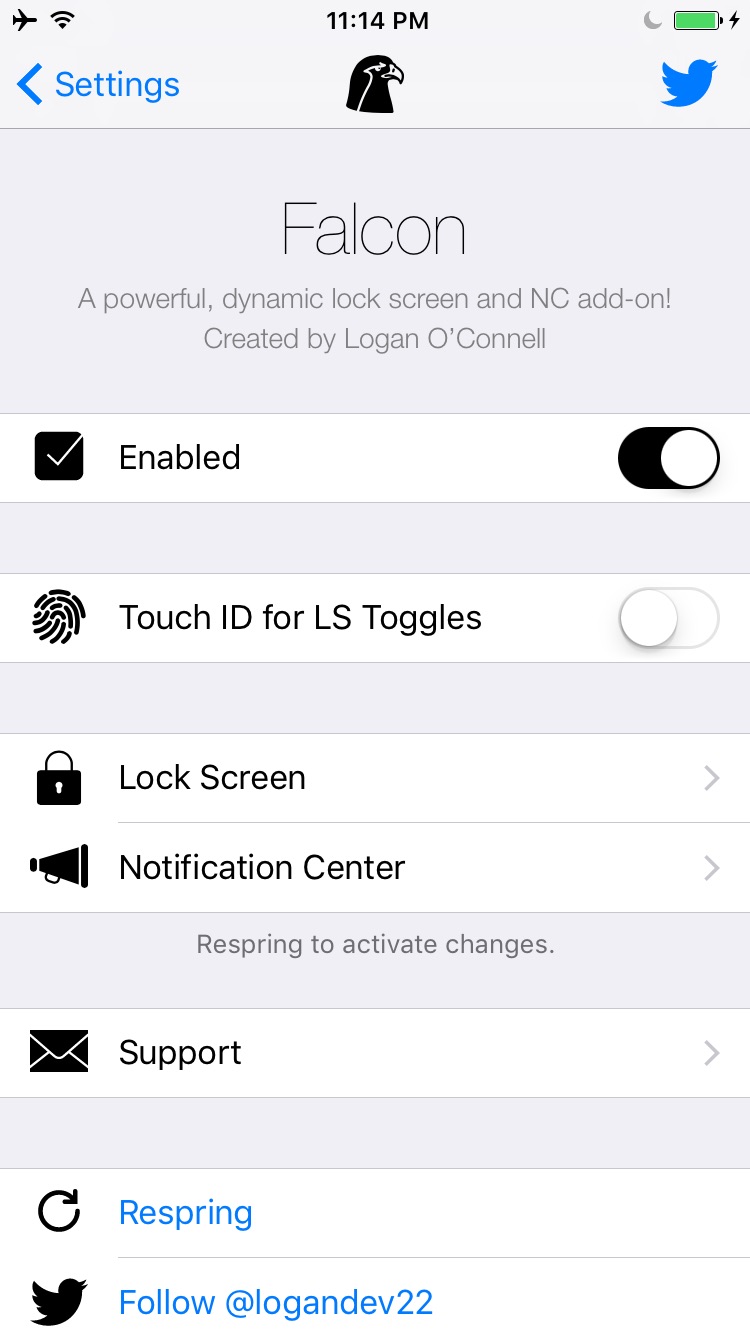
See larger Screenshots below..