Requires iOS 8+
Not compatible with iPad.
Keek - take a glance at your apps right on your ControlCenter.
Whenever your busy with an app and want to launch one of the last apps opened, Keek adds this feature right on you ControlCenter where it can be launched almost anywhere! You can display the CC like it normally is or you can enable "Stretch Center" to add the row of apps and make the CC longer, or you can basically leave it and access the apps by swiping up on the down section of the CC.
You can also tap and hold on the icon to launch the app! Another way to do this is after tapping the icon it switches to launched app view from there tap the right upper button to launch it. The down right button is used to kill the app but keeping the icon in the AppSwitcher, holding down the kill button will remove it from AppSwitcher.
Keek also supports the QuickLaunch section in CC, this feature can be toggled in settings. And yes FlipControlCenter is supported!
Working in both portrait and landscape mode.
More features coming soon!
Follow me on twitter @rabih96 for updates.
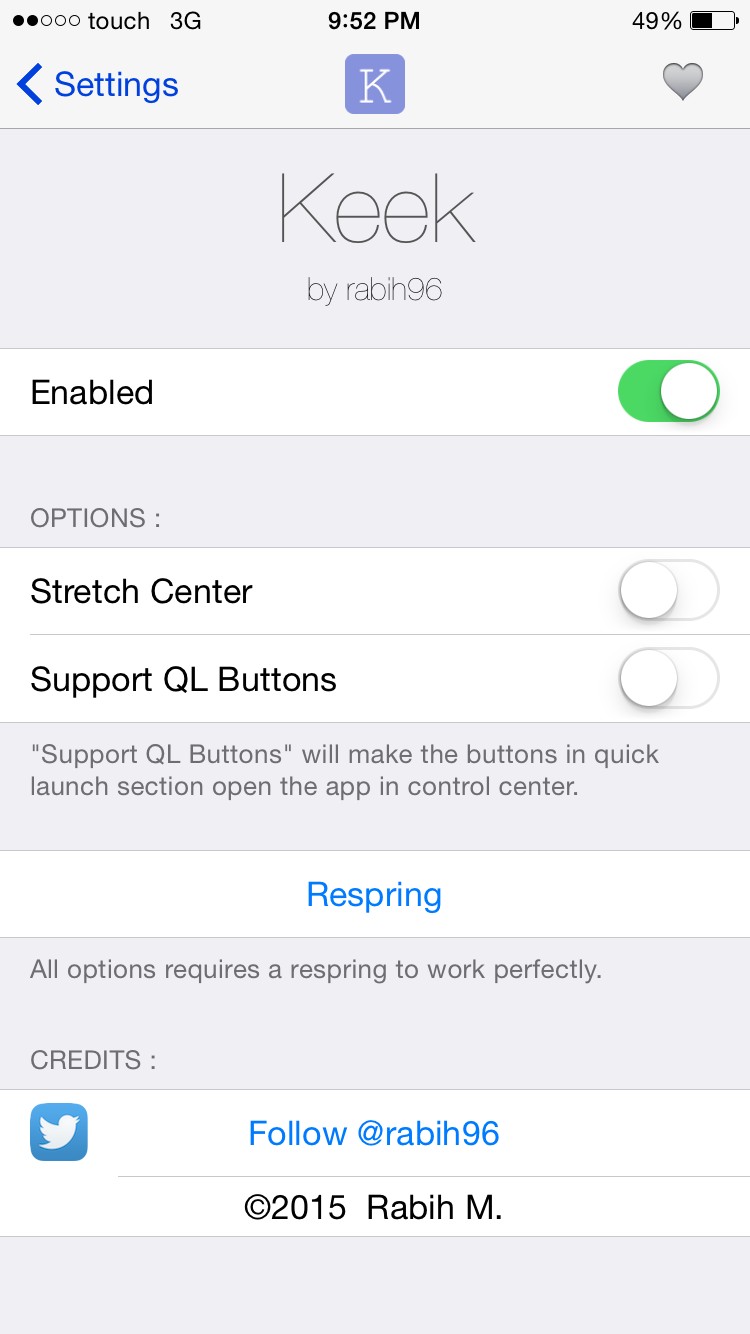
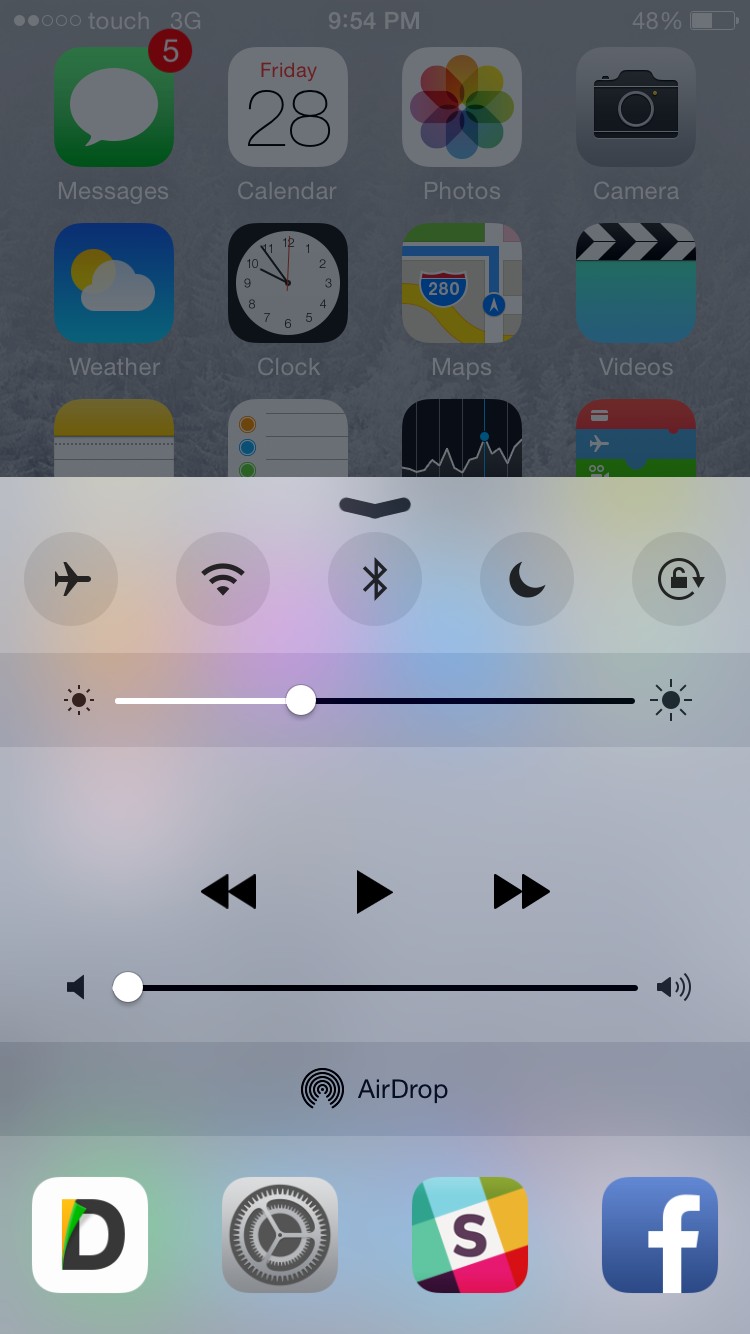
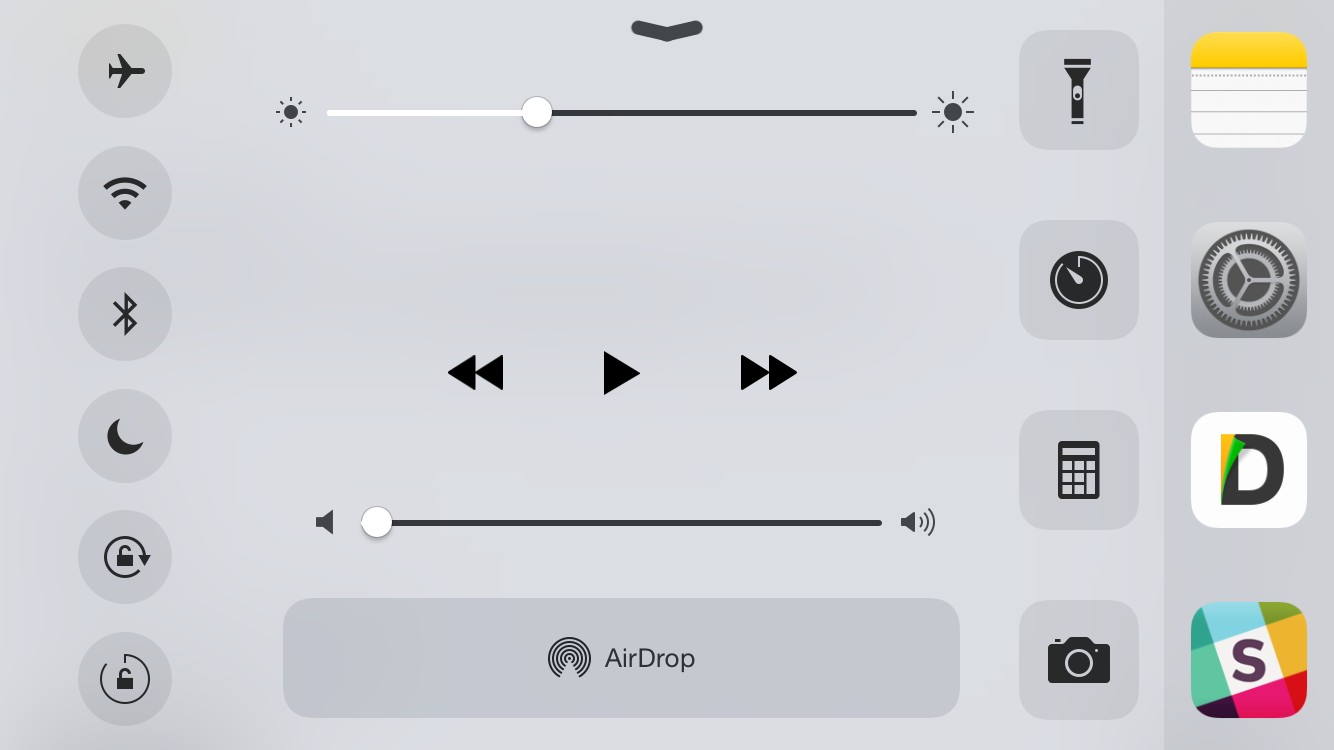
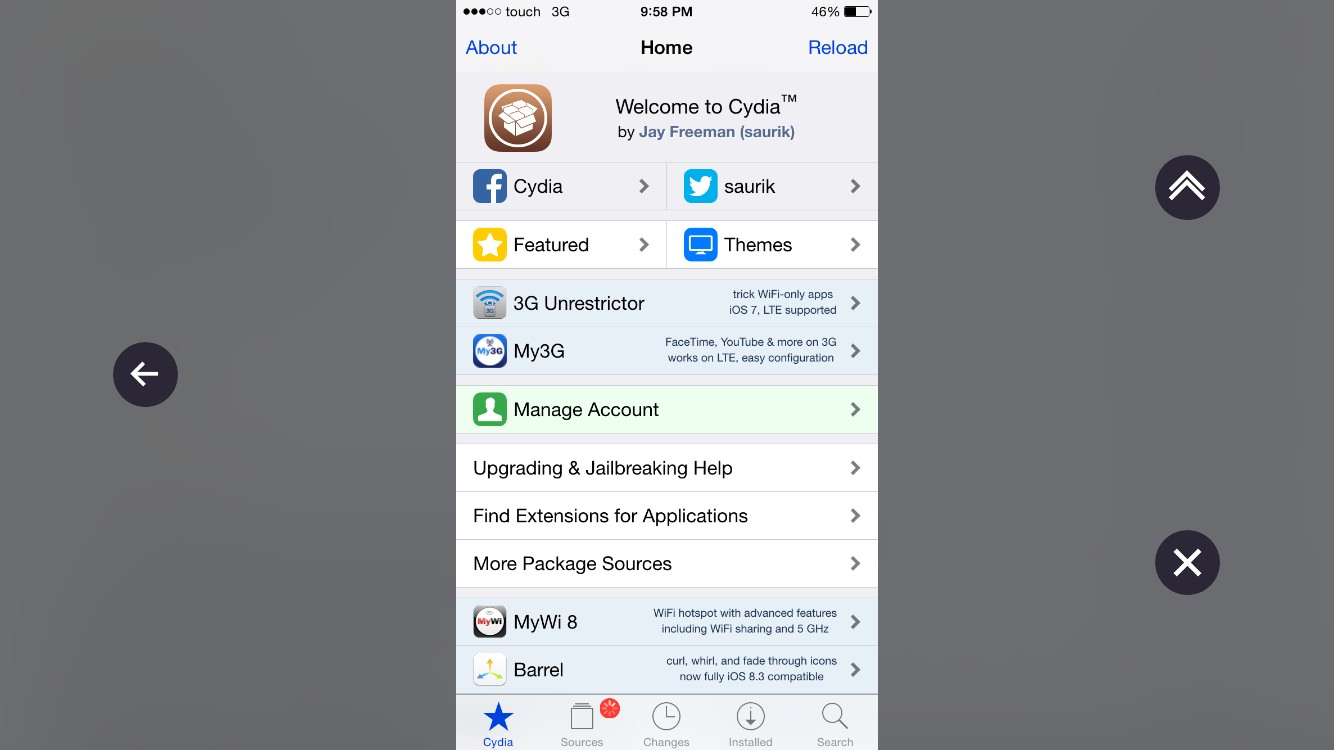
See larger Screenshots below..