Line Secret——為您量身定製的Line隱私保護軟體。
密友隱藏:徹底隱藏您的“小秘密”。在您的Line中總有一些好友信息需要保密,您可以在Line Secret中將這些好友設定為『密友』,密友隱藏功能會將密友的所有信息完全隱藏起來,只有透過密碼才能顯示出來。
隱身閱讀:真正的“只讀不回”。開啟Line Secret的隱身閱讀功能后,您可以設定好友或群組為『隱身』,您在查看閱讀Line好友發來的訊息時,對方將不會收到“已讀”狀態,讓您輕鬆使用Line。
軟體隱藏:Line Secret自身的隱藏功能,只有您可以透過預設的密碼才能喚出Line Secret。
Line Secret的使用非常簡單,您只需搖動手機即可完成操作。
快來體驗Line Secret帶給您前所未有的極致功能吧!
在您的手機中安裝Line Secret后,需要您設定使用密碼,該密碼用於您顯示、隱藏密友,請您牢記密碼。您也可以在Line Secret中更換密碼。
Line Secret——あなたのプライバシーをしっかり守る!
私たち自慢な機能をご紹介させて頂きます
ハイド友達——手軽にハイド友達を設定して、親友の間で全てな秘密を隠す
LINEの友達が非表示にすることができる。LINEの非表示リストの中でも探せないよ。LINEの検索ボックスにパスワードを入力して再表示される。
既読回避——Lineを既読つけない読める、メッセージを心ゆくまで読む
既読回避の場合に既読を付けずにメッセージを閲覧するができる。返信するまで相手に既読の通知はしない。
カラー友達——色でグループを作って、簡単に友達を管理する
友達の名前に付けたい色を選択して、別々に設定する。
アプリハイド——アプリをホーム画面で非表示することができる
アプリハイドの機能をオンにする場合アプリのアイコンがホーム画面で完全に消える。
Secret friends: You may have some secret friends in Line. You don’t want others see them. This feature can help you hide them. You can show them after you input password.
Hide read: This feature can let you read messages but others don’t know about it. They still think the messages are unread. When you reply the messages, then others will get the read status.
Hide APP: Line Secret tool can be set to be hidden. If so, you can input password in Search to show the Line Secret tool.
官方網站:http://linesecret.keenstudio.co
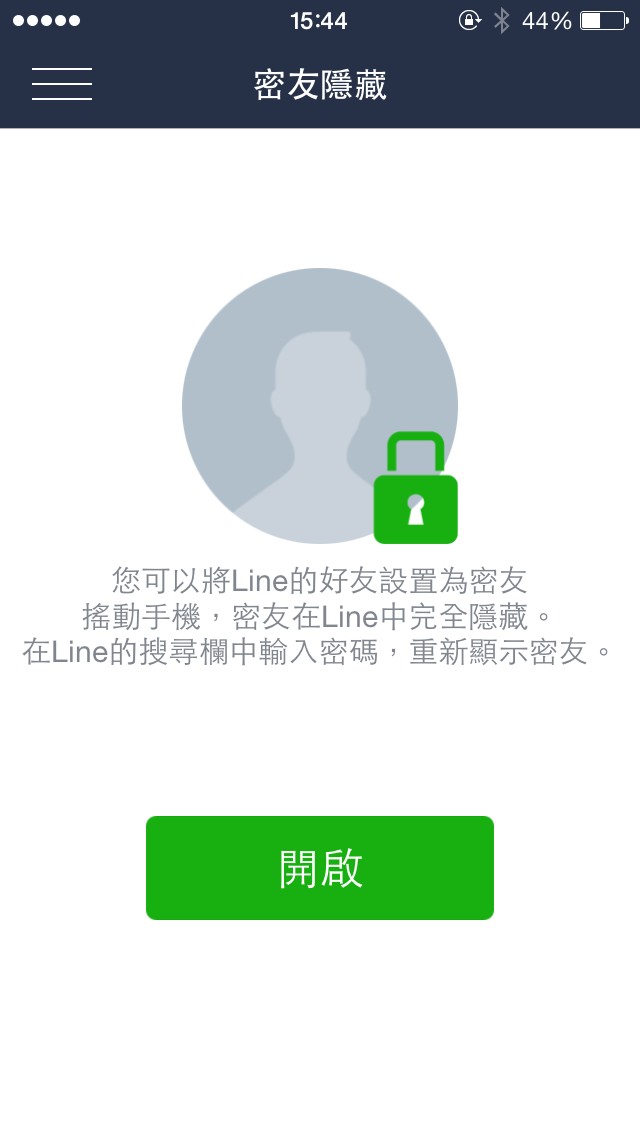
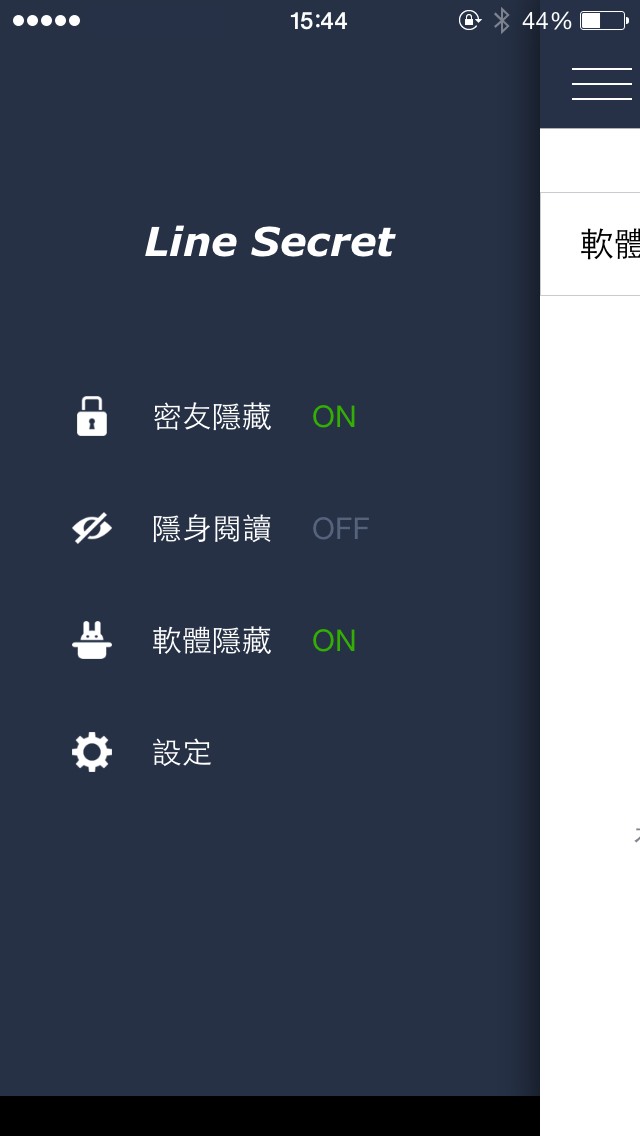


See larger Screenshots below..