Compatible with iOS 9 and 10
You can change your reality location to the in any APP with four Mode.
Like:Facebook, Twitter, Find My iPhone…
You can set the Base Coordinate by Drag the map
Also you can set the Base Coordinate by searching (two way).
1. Address Search: type address in search field and click search button
2. Coordinate Search: type "#:latitude,longitude" in search field and click search button(example:[#:-33.88066224,151.21230845])
Choose the mode and turn on the switch, then the tweak will work.
There are four mode: Normal, Offset, Automatic, Manual
Normal: It will change your reality location to the Base Coordinate only
Offset: It will change your reality location to the Base Coordinate and any moves will effect by Base Coordinate, work perfectly in any APP but Map App
Automatic: It will change your reality location around the Base Coordinate automatically, also you can change speed.
Manual: It will add a Joystick(Gamepad) to any APP, your can change your reality location in any APP by Joystick(Gamepad), and it is almost Real-time.
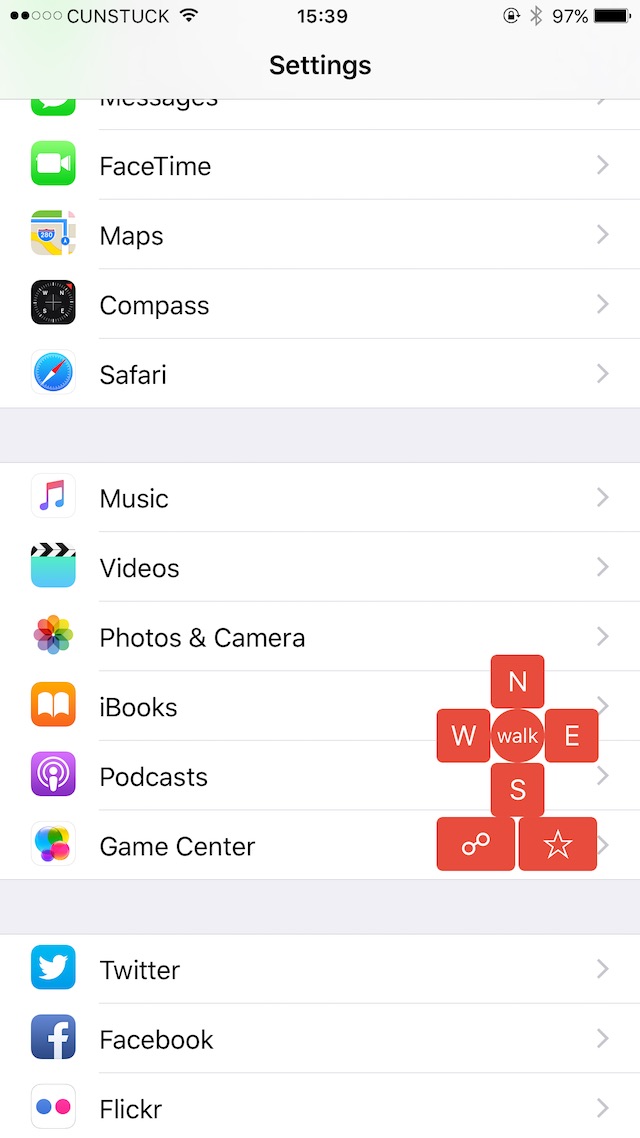
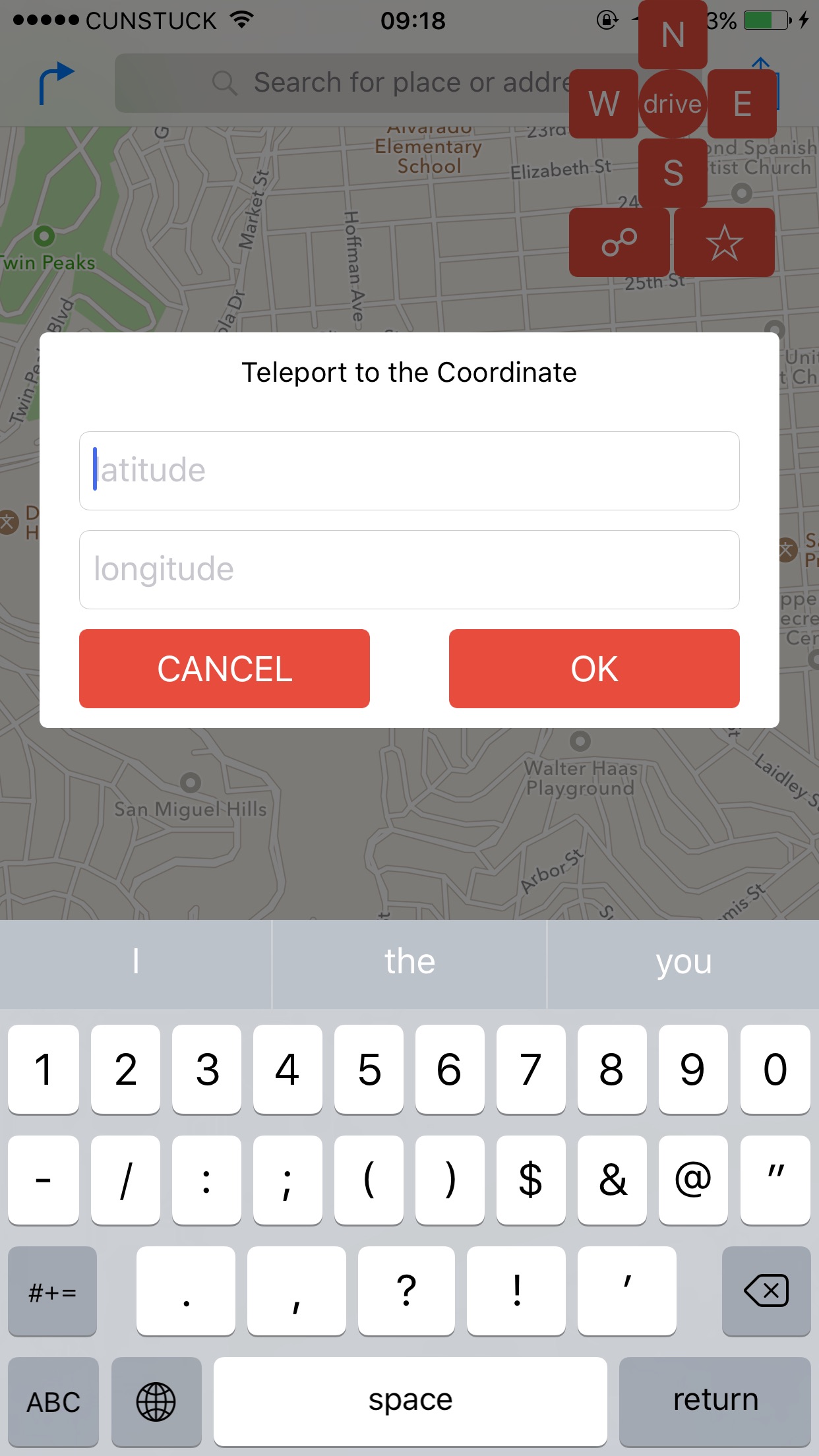

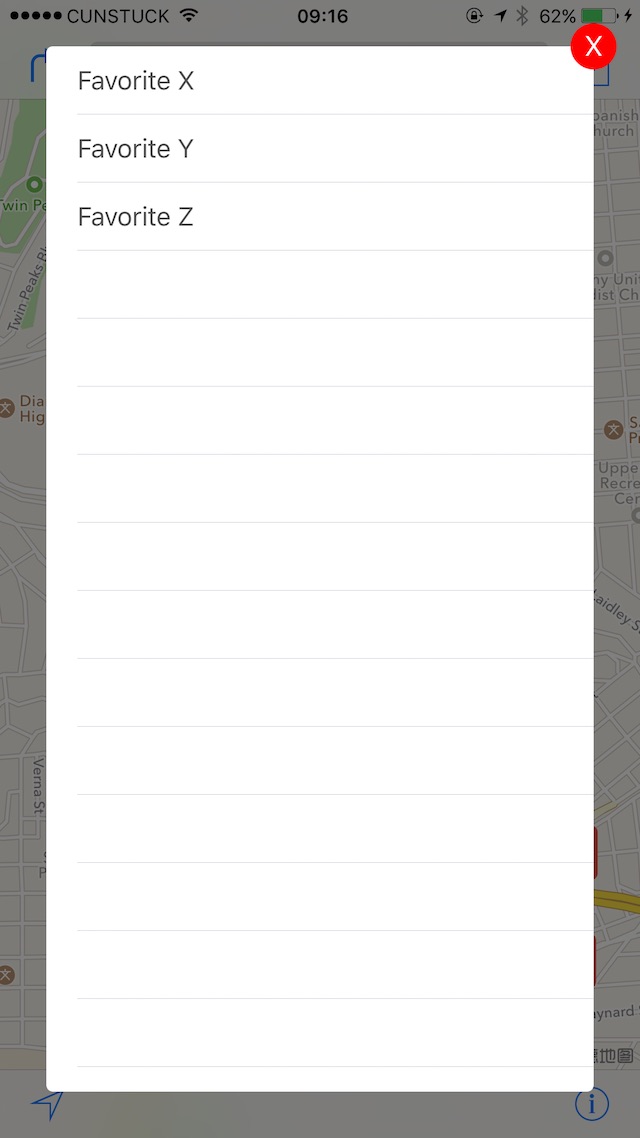
See larger Screenshots below..