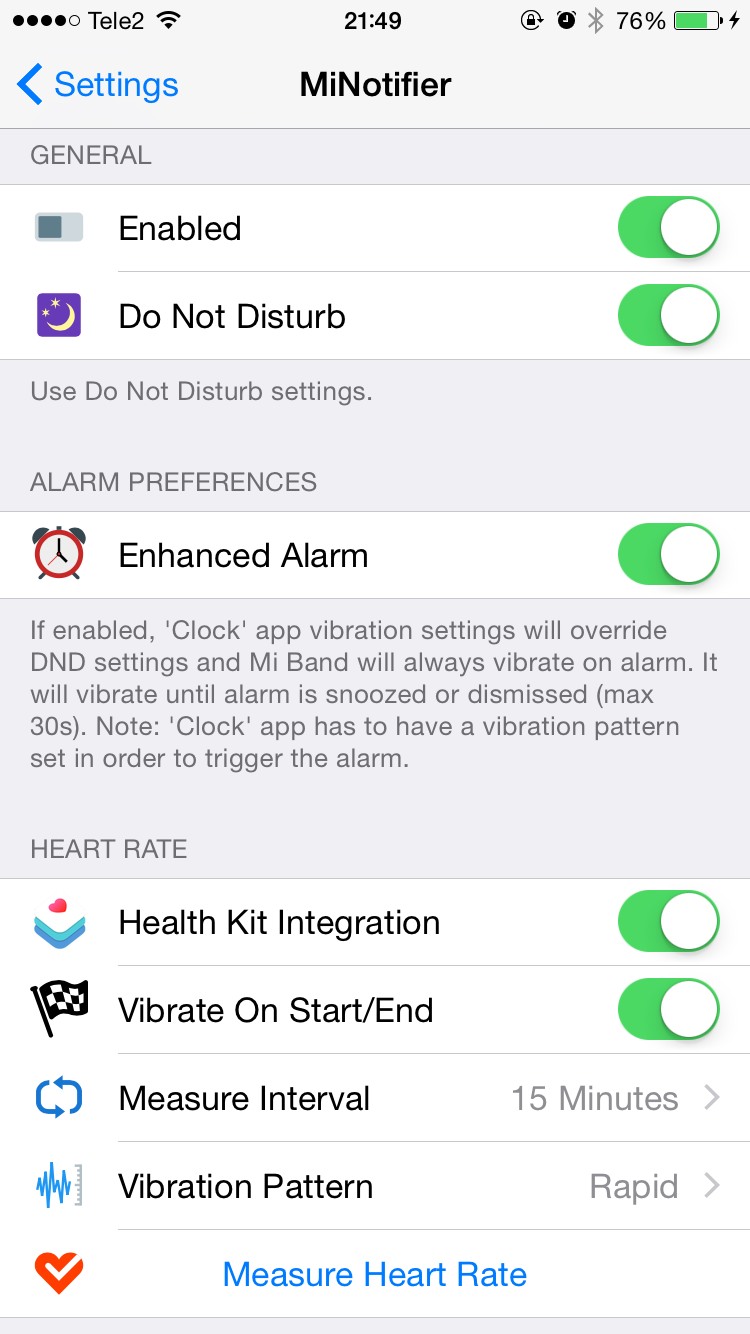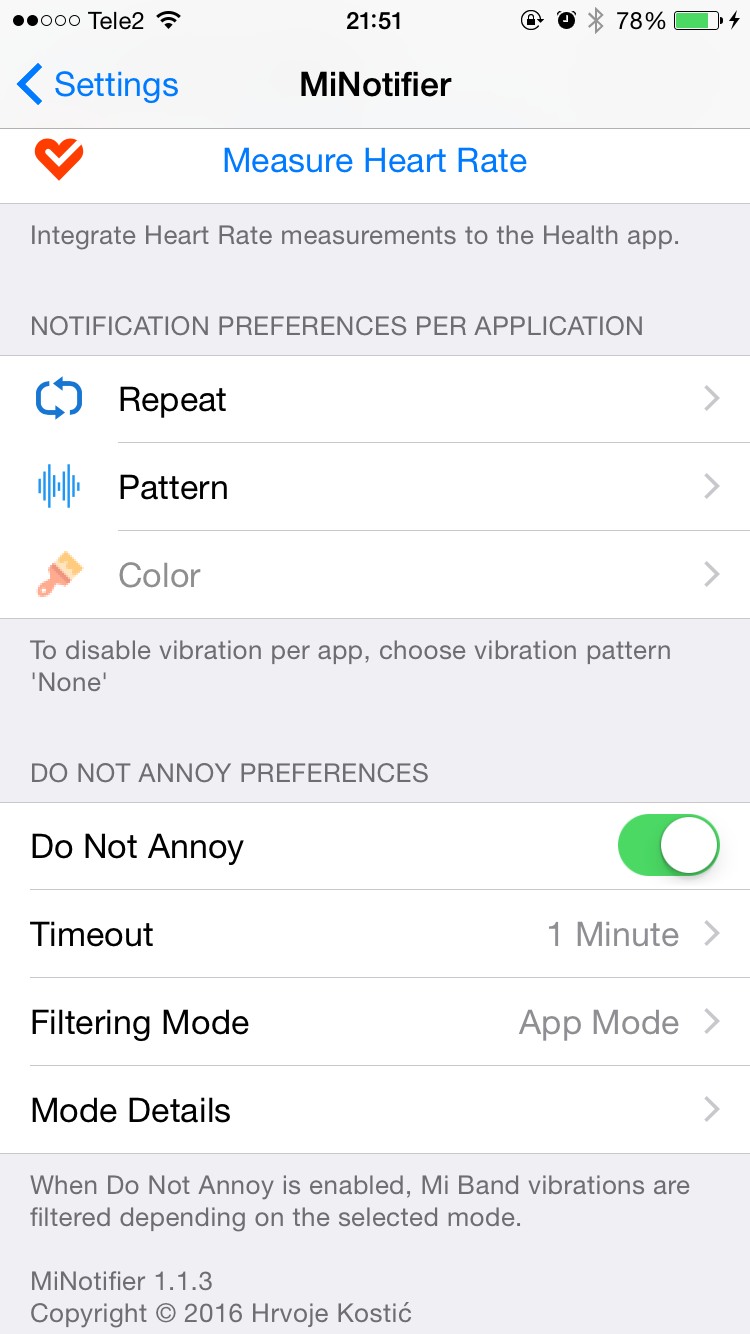Compatble with iOS 8, 9 and 10
MiNotifier is a tweak that enhances the functionality of Mi Band smart bracelet.
Tested on iOS 8 & 9 and 10, the original Mi Band and Mi Band 1S with the latest firmware.
This tweak doesn't depend on and it is compatible with Mi Fit official app.
It is recommended to un-pair your Mi Band from your iPhone after installing the tweak to save battery life of your iPhone and Mi Band.
Settings -> Bluetooth -> “i” next to “Mi" -> Forget This Device
MiNotifier provides the following features:
- Reliable notification forwarding to your Mi Band
- No pairing, no Mi Fit or any other app is needed. It means that MiNotifier will establish Bluetooth connection only when it needs to forward notifications. This way the battery life of your iPhone and of your Mi Band will not be decreased. Please note that because of this non-pairing mode some notifications might be slightly delayed. It also works if some other application is keeping the Bluetooth connection established (like Mi Fit or LightBlue).
- Phone call alerts with possible slight delay (a few sec) due to connection establishment time. To eliminate the delay, pair your iPhone with your Mi.
- Custom number (1-5) of vibrations per application. If you set vibration number to 1, it will vibrate only once, not twice like the default vibration.
- Custom vibration patterns per application. Combining number of vibrations with vibration pattern gives you a lot of custom vibrations that can be set to distinguish application notifications.
- "Do Not Annoy" mode that will make your band vibrate only for the first received notification within selected timeout period. While the timer is active, no notifications will be forwarded to Mi Band. There are two "Do Not Annoy" modes. First mode (App mode) filters notifications within a specific app. Second mode (App & Sender mode) filters notifications per notification sender for a certain app. It's useful for chat applications like WhatsApp, Viber, Messanger ... This way only continous messages from the same sender will be filtered out during the selected timeout period. It means if some other sender sends you a message, the notification will not be filtered and Mi Band will vibrate.
Configure options from Settings.