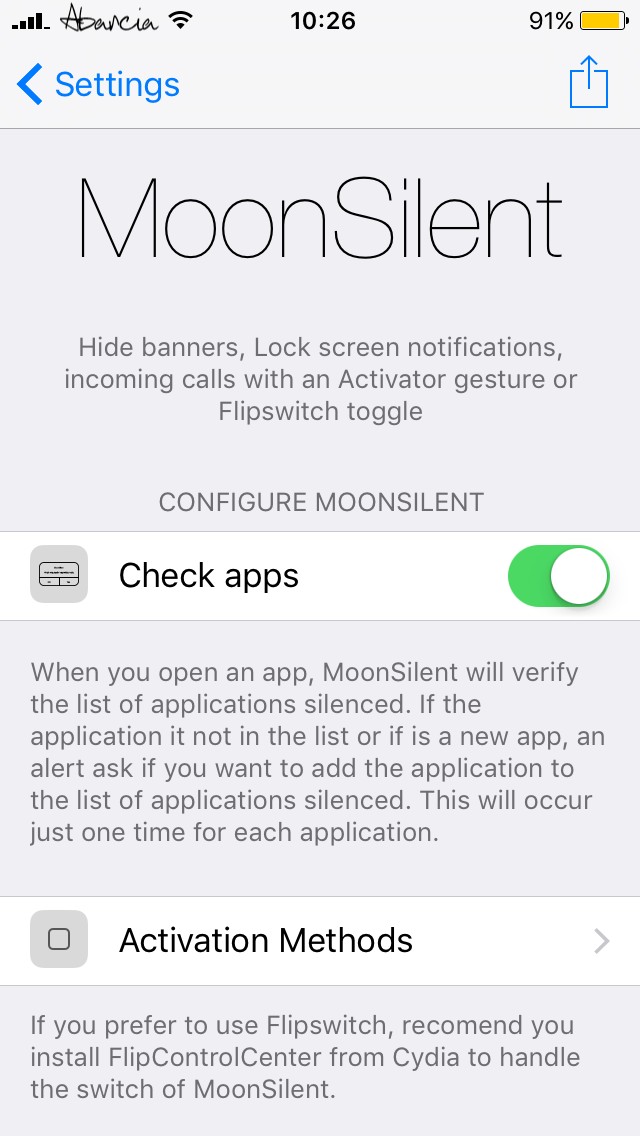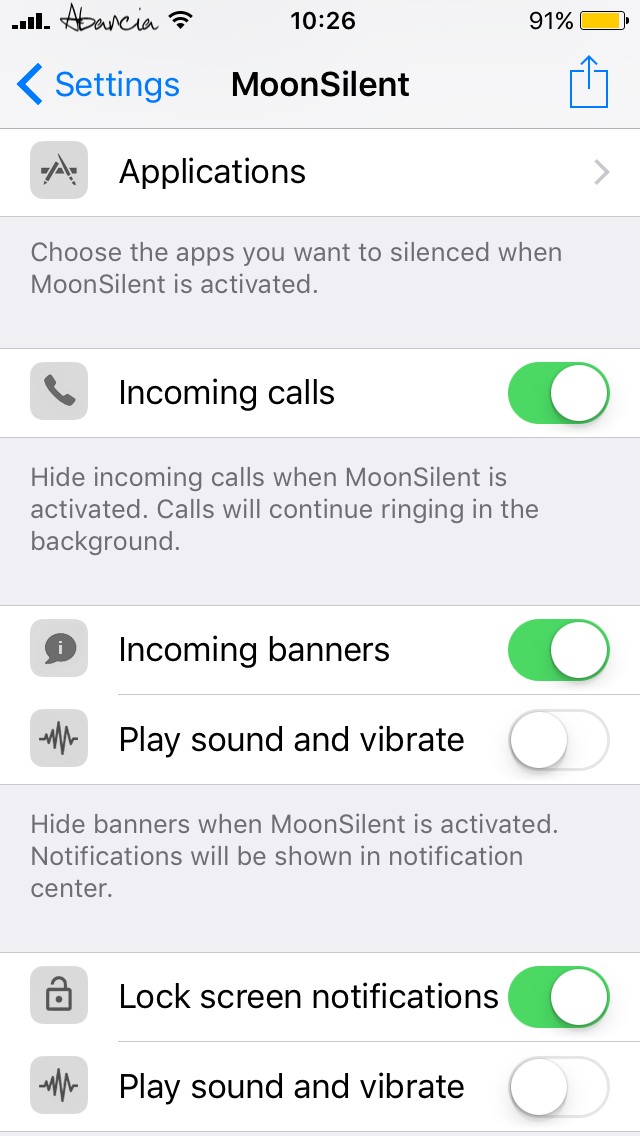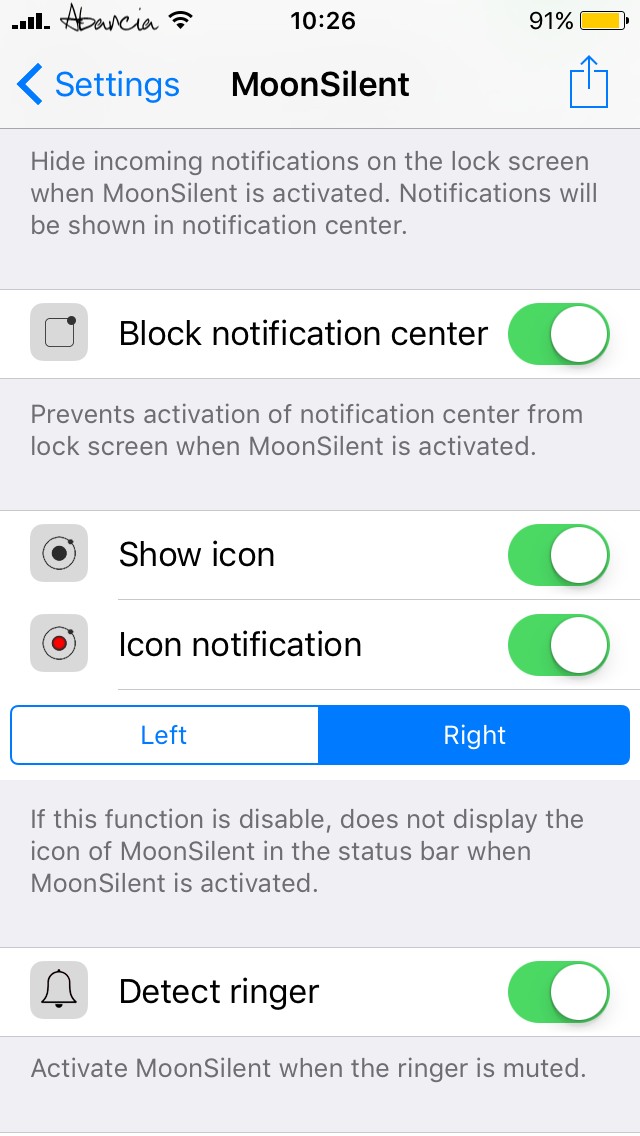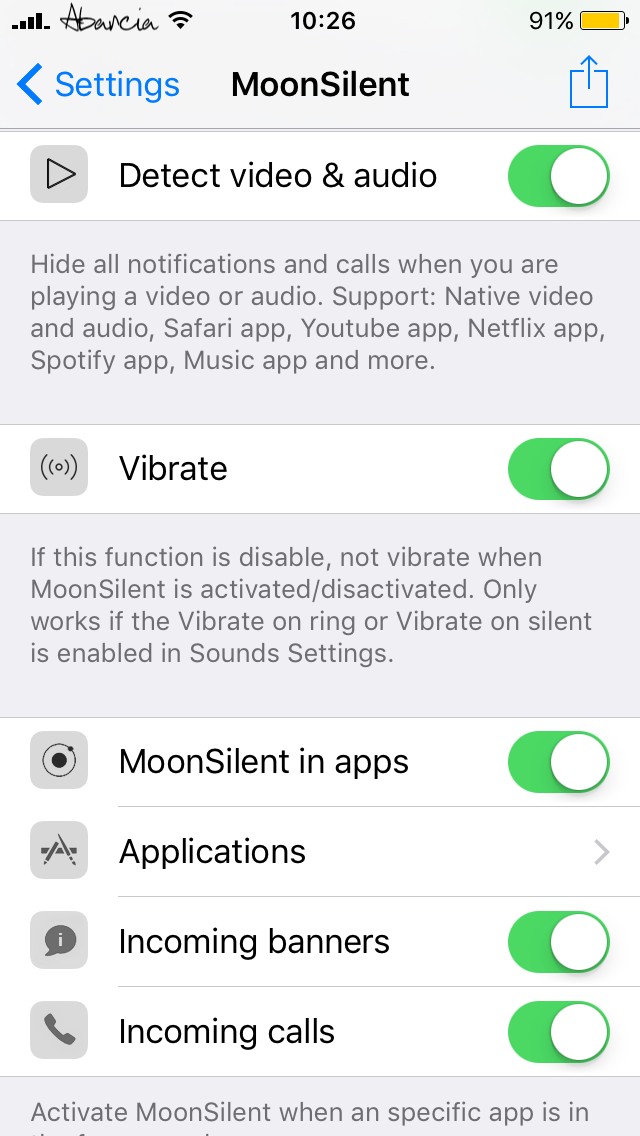Compatible with iOS 7/8/9 Support all iOS devices.
Hide banners, Lock screen notifications, incoming calls with an Activator gesture or Flipswitch toggle.
- Check apps: When you open an app, MoonSilent will verify the list of applications silenced. If the application it not in the list or if is a new app, an alert ask if you want to add the application to the list of applications silenced. This will occur just one time for each application.
- Activation Methods: If you prefer to use Flipswitch, recomend you install FlipControlCenter from Cydia to handle the switch of MoonSilent.
- Applications: Choose the apps you want to silenced when MoonSilent is activated.
- Incoming calls: Hide incoming calls when MoonSilent is activated. Calls will continue ringing in the background.
- Incoming banners: Hide banners when MoonSilent is activated. Notifications will be shown in notification center.
- Lock screen notifications: Hide incoming notifications on the lock screen when MoonSilent is activated. Notifications will be shown in notification center.
- Block notification center: Prevents activation of notification center from lock screen when MoonSilent is activated.
- Show icon: If this function is disable, does not display the icon of MoonSilent in the status bar when MoonSilent is activated.
- Detect ringer: Activate MoonSilent when the ringer is muted.
- Detect video & audio: Hide all notifications and calls when you are playing a video or audio. Support: Native video and audio, Safari app, Youtube app, Netflix app, Spotify app, Music app and more.
- Vibrate: If this function is disable, not vibrate when MoonSilent is activated/disactivated. Only works if the Vibrate on ring or Vibrate on silent is enabled in Sounds Settings.
- MoonSilent in apps: Activate MoonSilent when an specific app is in the foreground.
- And many more.
- Configure options from settings.
For more info see the screenshots.