Compatible with iOS 9 (tested and working fine on iPhone 5/5S/6, iPod 6 running iOS 9 and on iPhone 6S running iOS 9.1).
I have not tested on iPads and iPhones Plus yet, but i think it doesn't work properly there.
PersonalSpotLight is my new tweak that brings several and different options to your both Spotlights (the swipe down Spotlight and the swipe right Minus Page one).
It gives you the possibility to take the control over a lot of useful graphics, gestures and functional preferences!
The tweak is born with twelve options to apply for managing different aspects about the Spotlight:
1) Clear Search On Dismiss: it clears the field of the previous searching when you come back to the spotlight.
2) KeyBoard Shows On Tap Search: it shows the KeyBoard only when you tap on the field of searching.
3) Cancel Button Only Exit KeyBoard: it dismisses the KeyBoard (and clears the text too). With this option enabled press Home to exit from the swipe down Spotlight.
4) Disable Cancel Button: it disables the taping on the Cancel Button.
5) Disable Pull Down Gesture: it disables the Spotlight by pulling down Gesture.
6) Disable Swipe Right Gesture: it disables the Spotlight by swiping right Gesture to the Minus Page.
7) Disable Apps Launch: it disables the opening of the Apps (they can still be searched and viewed).
8) Disable Show More Feature: it disables the Show More Option (the label can still be viewed and tapped but not working).
9) Hide Blur On Left Minus Page: It hides the Blur on the background of the swipe right Minus Page Spotlight.
10) Hide Dictation Icon: it hides the little Dictation's Icon at the top right in the searching field.
11) Hide Show More Feature Label: it hides (and consequently disables) the label of the Show More Option.
12) Lighten BG On Swipe Down: it lights up the background of the swipe down Spotlight.
Disable/Enable and respring in Settings after the installation to take effect (a confirmation button will appear to respring the Device!
Testers: Lorenzo Noide (la Capra), FGshah, Young Wenhu and Halston Altman. Thanks also at the Flex Community for some inspiration.
Feel free to contact me via Mail or via Twitter @CydiaGeek, i hope you like it, thanks! :)
Configure options from Settings.
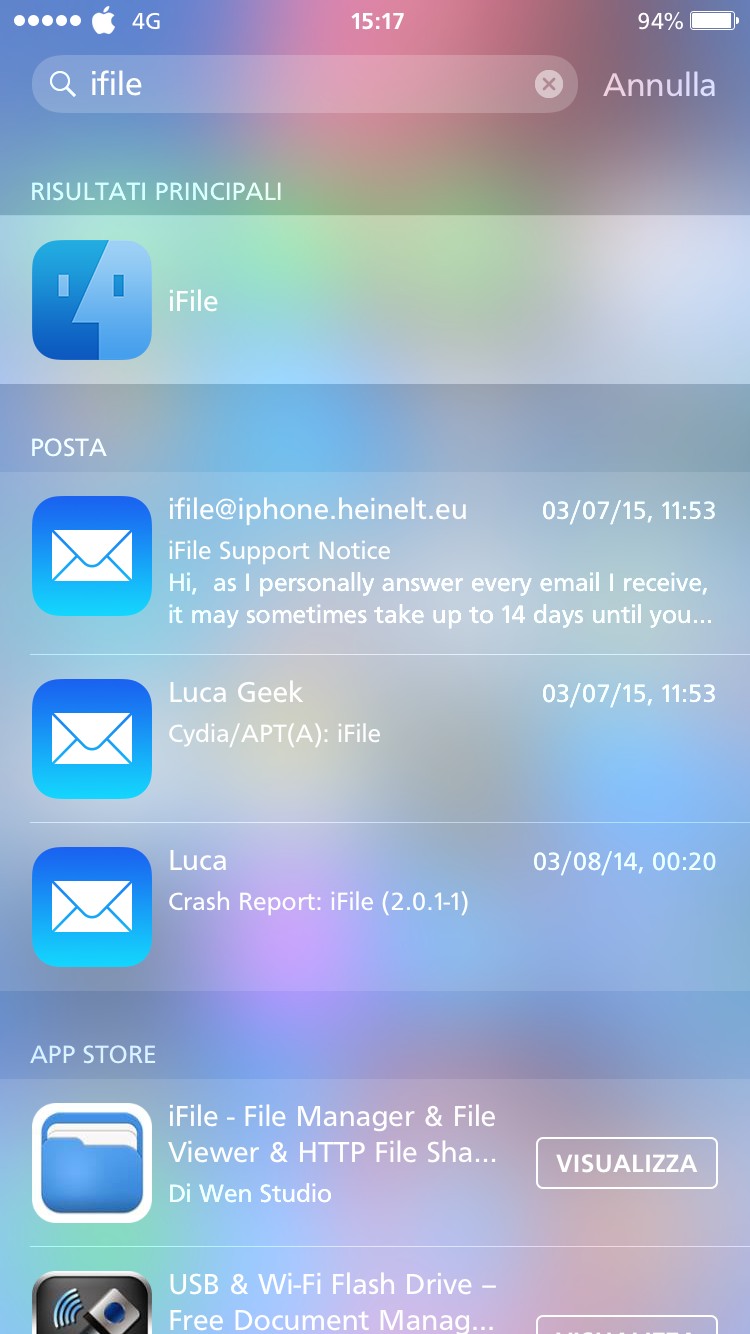
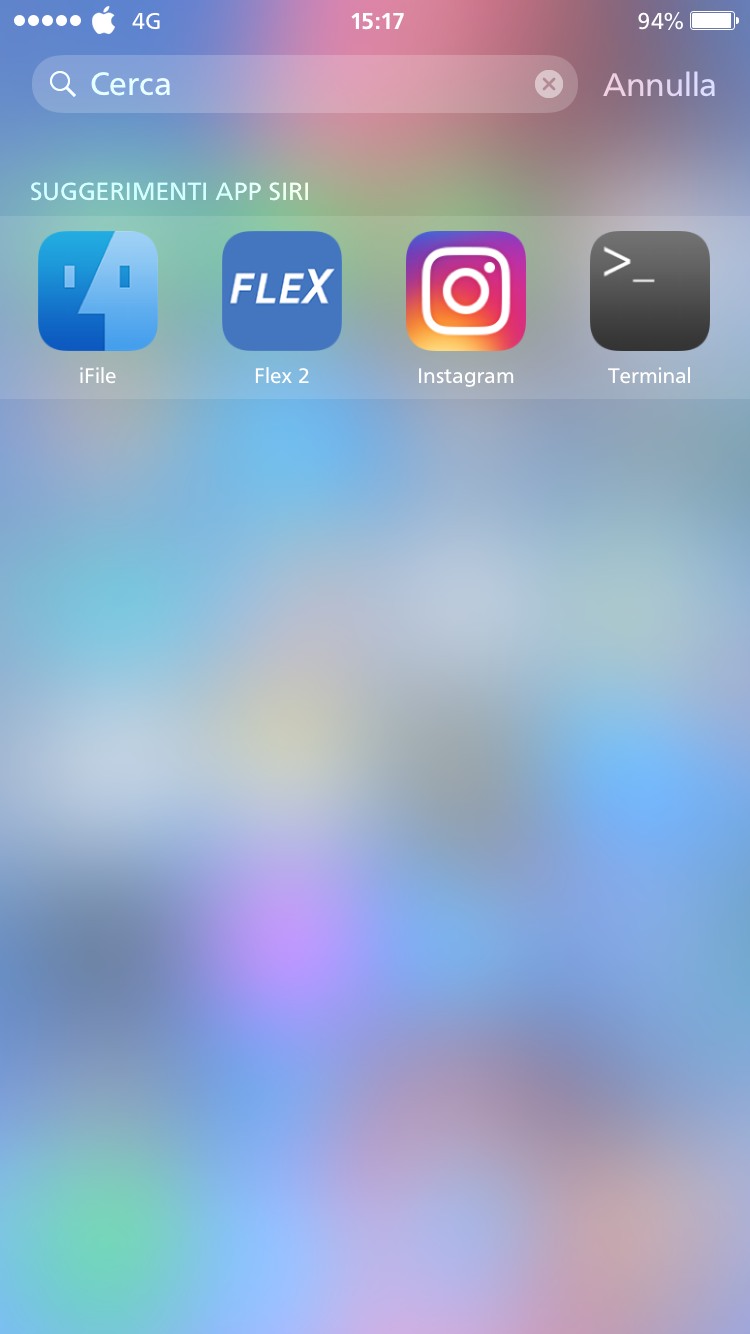

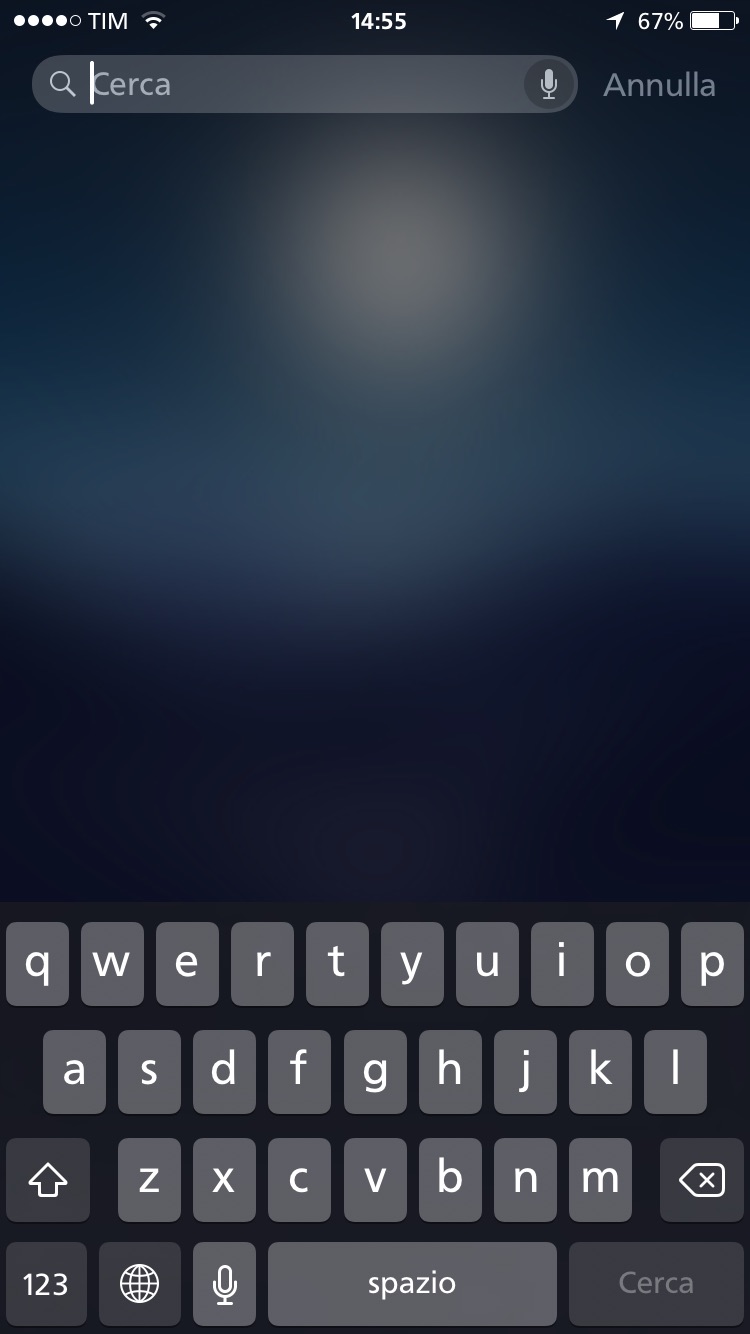
See larger Screenshots below..