Requires iOS 9
Also: Remote Messages (iOS 8).
Remote Messages is a browser based front-end for the iOS Messages application.
Features include:
- SMS and iMessage support
- File/media attachments
- Camera roll access
- Drafts
- Emoji support
- Message searching
- Typing notifications
- Contact pictures
- Custom Themes (Including iOS 7 theme)
- Phone status icons
- Connects to Address Book
- SSL Support and username/password authentication
- Utilises WebSockets for perfect synchronisation with device
- Runs as a background service with a small memory footprint
- Supports all iOS 8 capable devices (including ARM64)
- Built and optimised for Google Chrome, also supports Firefox, IE and mobile browsers.
Installation instructions:
1) Install Remote Messages from BigBoss on Cydia.
2) Before starting, respring your device if Cydia has not done so already.
3) Navigate to "Remote Messages" in Settings.
4) Set the username and password you wish to use.
5) Slide the toggle to start the server. Allow a few seconds for this to complete.
6) Connect to Remote Messages via your device's IP address and chosen port.
For more information and support, please visit remotemessages.com
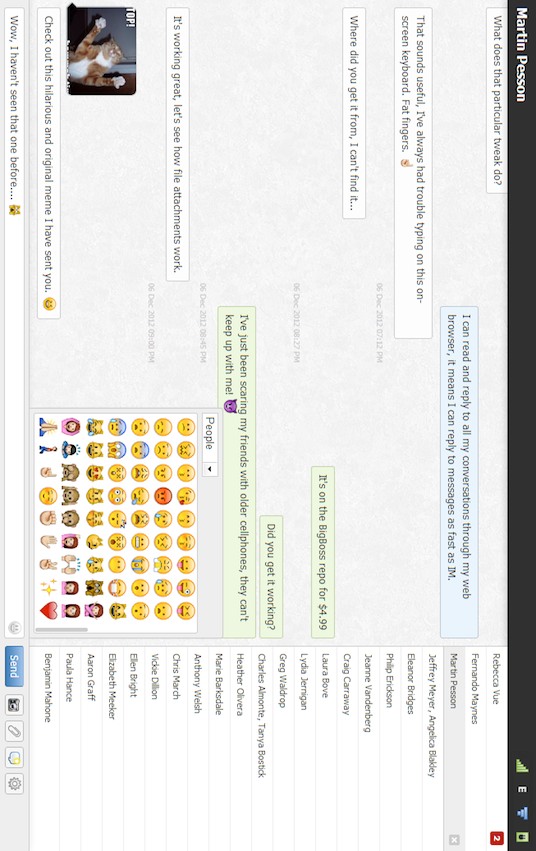
See larger Screenshots below..