Compatible with iOS 9
Take control of iOS 9's new app switcher with SwitcherTweak.
With SwitcherTweak you have can change the direction with which the app switcher scrolls: Left, Right, Up, or Down. The switcher cards layout is also customizable to allow different spacing to fit individual preferences.
SwitcherTweak Pro lets you:
- Change the direction the switcher scroll including two all new switcher orientations, Down and Up
- Disable each individual blur, reducing switcher lag.
- Add Labels above each card for easier app labeling in new orientations (helpful on new down scrolling switcher).
- Round app switcher icons.
- Hide app switcher icons.
- Change all the padding and scrolling variables
- Swipe the SB card to quickly respring when in need.
- Dim app switcher cards that are no longer running.
- Pick which card the app switcher defaults too.
- Pick which direction to swipe when killing an app.
All options are configurable within the settings app and will take affect without a respring.
Requires iOS 9, compatible on all devices, iPhone and iPad.
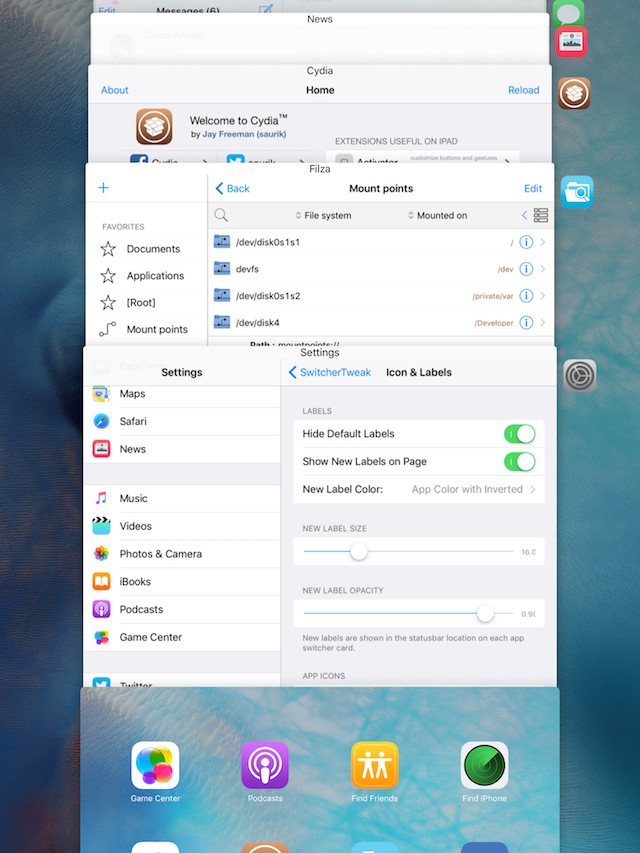
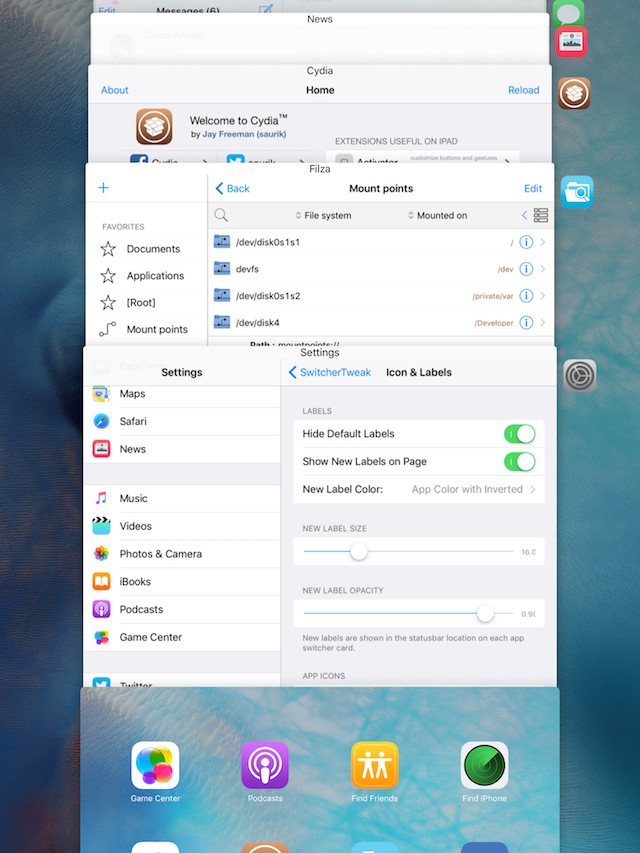
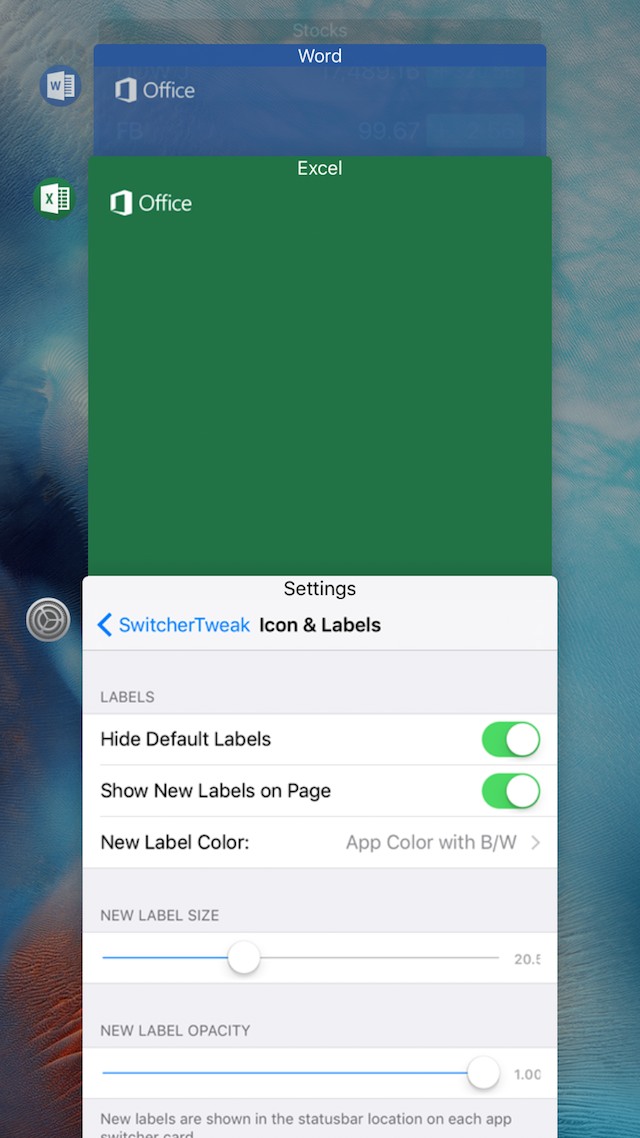
See larger Screenshots below..