Compatible with iOS 5, 6 and 7
This tweak is next version of AccountChanger.
* 이 트윅은 AccountChanger 의 유료 버전입니다.
앱스토어에서 아이디 변경을 쉽게 할 수 있습니다.
상단에 사람 모양의 아이콘이 추가되며, 이제껏 해당기기에서 로그인했던 아이디가 팝업으로 뜹니다. 원하는 아이디를 선택하면 해당 아이디로 비밀번호 입력 없이 곧 바로 로그인 할 수 있습니다.
앱을 다운로드 받거나 구매목록을 보러 갈 때에만 비밀번호를 묻습니다.
아이디는 추가는 정상적으로 로그인 하면 자동으로 추가됩니다.
아이디 목록에서 원치않는 아이디를 삭제할 수 있습니다.
홈화면에 아이콘이나 설정앱에 아무런 설정이 추가되지 않습니다.
문제가 생긴다면 도움말을 통해 메일을 보내주시거나 트위터 @typ0s2d10 로 연락주시기 바랍니다.
This tweak will simplifies Login to AppStore, if you have multiple accounts or Apple ID.
A "Human Icon" button is added in Featured and Updates section in AppStore app to bring up a list. You can just select one of the multiple accounts tied to different regional AppStore from the list. If you want to add more account to the list, just Login to AppStore in normal fashion.
Password may be prompted again when session expires. You can also remove, reorder accounts from the list.
iPad supported.
Tested on iOS 5.0 - 7.0.
Bug reporting @typ0s2d10 on twitter.
or send email via help menu in the tweak.
No option to configure, no icon is added to the home screen.
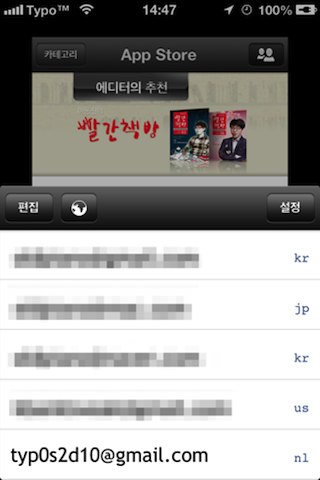

See larger Screenshots below..