Compatible with iOS 8 and 9
Fully customize your device’s volume with VolumeWiz.
- Every individual app on your phone will have their unique device and headphone volume saved automatically, giving you and easy way to control the volume of all of your apps. Your device will remember where you left off for each app.
- Change the volume display style to a variety of different choices, including a slider, circles, and arrows (and yes, the arrows do go left or right depending on if you're decreasing or increasing the volume)
- Conveniently move the volume to the top of the phone, with a banner style display
- Set a unique color that displays when changing the device volume
- Set a unique color that displays when changing the headphone volume
- Set the volume change rate. Make it increase/decrease faster or slower than normal.
- Change the volume display duration. Make it display for a shorter or longer period of time.
- Adjust the size of the volume display
- Enable or disable the actual banner background
- Set a unique color for the banner background
- Master Volume Override: Change device and headphone volume system wide to the specified values (and yes, this will overwrite all of the locked app volume values)
- Auto Pause/Play Media: Pause your music or video when the volume reaches zero, and resume again when you increase it.
- Volume Locking Blacklist: By default, every app will have their unique device and headphone volume saved, as was previously described. If, for whatever reason, you don't want this enabled for certain apps, you can blacklist them.
Compatible with iOS 8 - 9.
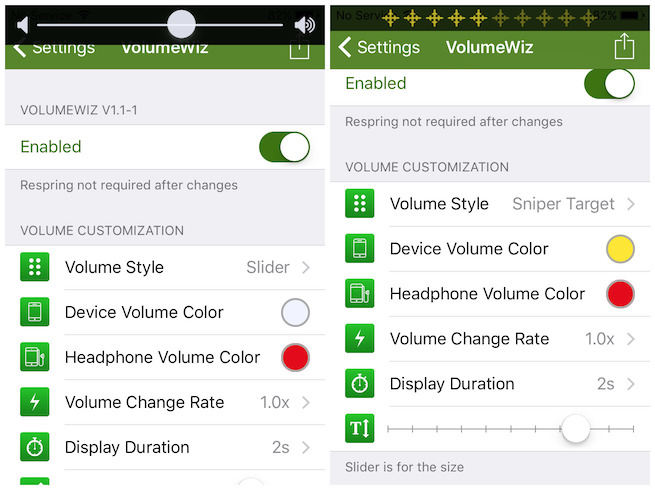
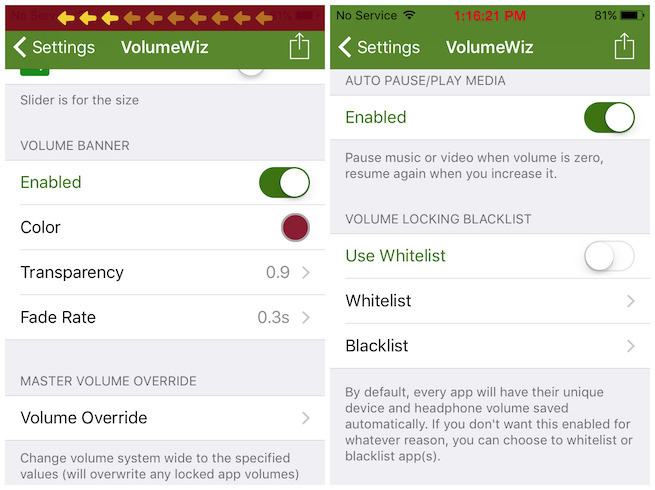
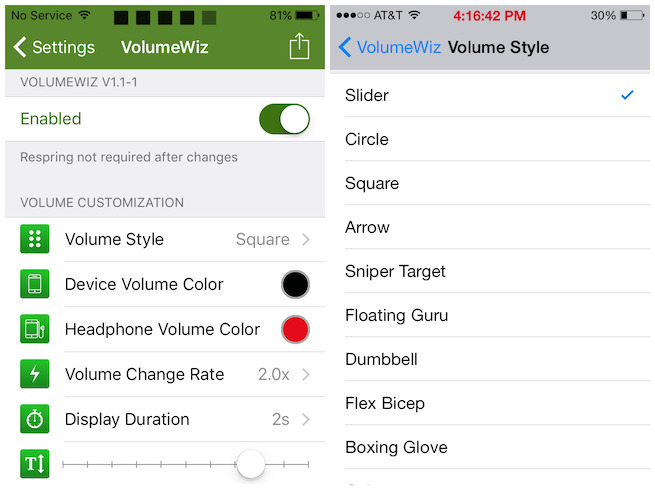
See larger Screenshots below...