DESCRIPTION:
This product is designed for people who set up lock screen password but don't want it being activing at all time.
They may not need lock screen password at home or some other place.
If you belongs to these group, and you like your password string under extreme safety, you may like this one.
FEATURES:
Easy to use, you just need to set the password and choose the WiFi.
Your password shall be very safe.
Clean user interface.
HOW TO USE:
1) When you first enter the App called 'WiFi2Password' on the SpringBoard, he will ask you to set a password.
#Tip: Your password's length should be larger than 4.
2) Then confirm your password
3) Confirm your Wi-Fi infomation then press 'Add current Wi-Fi as password'
4) Enter your password
5) Done. You can erase it when you want to change a Wi-Fi password.
Contacts:
Email: sun.me.0207@gmail.com
Twitter: @0xSuu
Weibo: @0xSuu
Thanks
描述:
这个插件专门为设置了锁屏密码但是不想任何时候都需要密码解锁(家中或者办公室中)的人们设计(当然你也可以加入这个人群)。
特点:
简单易用。只需要设置密码然后选择当前WiFi即可。
密码相当安全
界面十分简洁
。。。
如何使用:
1)打开桌面上的WiFi2Passwd这个App,设置密码并确认。
提示:密码长度需要大于4
2)选择添加当前Wi-Fi,并输入密码确认。
3)在App内管理Wi-Fi密码。
开发者:
我自己
联系方式:
邮件: sun.me.0207@gmail.com
微博: @0xSuu
推特: @0xSuu
感谢!

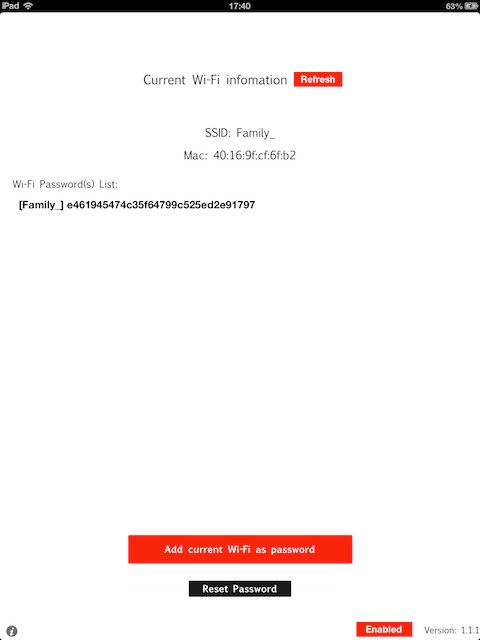
See larger Screenshots below..