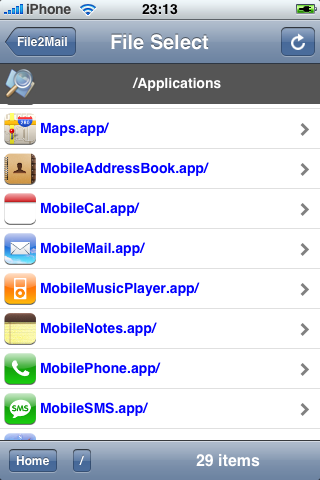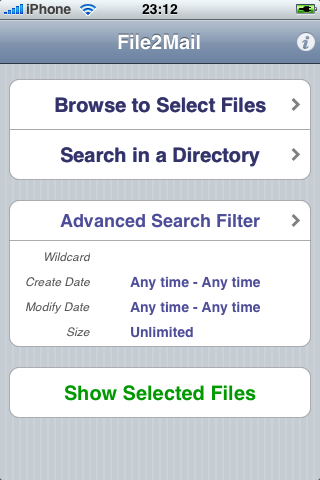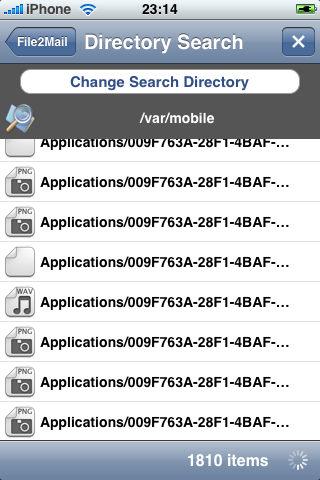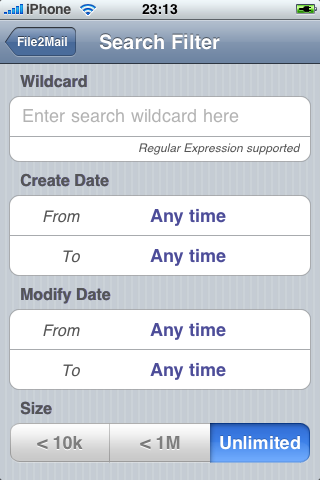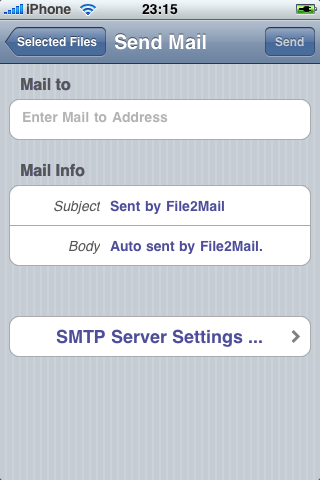On the main screen, click 'Browse to Select Files' to navigate the directories. Keep browsing the directories until you find your file, click on the file name and a check mark will appear to the right, which indicates the file has been selected. You can also use the "Search in a Directory" function to view all files under a directory and all sub-directories. The "Advanced Search Filter" allows you to set search criteria such as key words in the file name, dates of creation and modification, and file size. You are able to select mutiple files to send through an email.
After you've finished file selection, the "Show Selected Files" button is activated, and will lead you to a screen of "Selected Files". You can review the list to remove unwanted files from the list. Once confirmed, you can click on the envelope button on the top right corner to send the files on the screen via email.