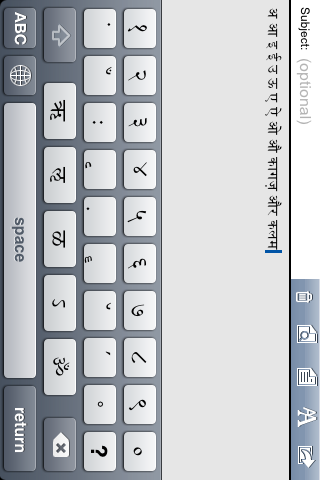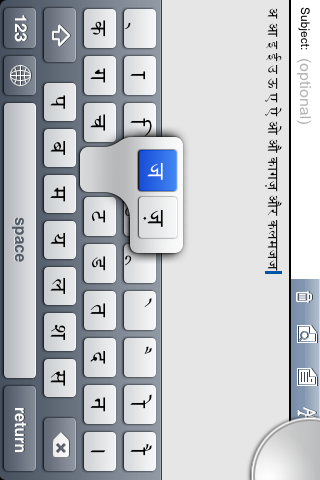1. The characters are placed in alternate fashion in two layouts which can be toggled using shift key, e.g., pressing shift will convert 'ka' to 'kha'; 'ga' to 'gha' and so on.
2. Special characters and numbers can be accessed using 123 key.
3. For typing half-letters, type the letter you want followed by the 'halant' (on the back of 'a'). They may not display as half-letter on iphone but will display properly when read on a computer (i.e. in e-mails).
4. For characters with accent, tap and hold the respective key till the options appear. Some special and rarely used characters are also supported this way.
5. See screenshots for any doubts.
6. To enable go to Settings--> General--> International--> Keyboards and turn on the hindi keyboard (supported on 2.2+ only)