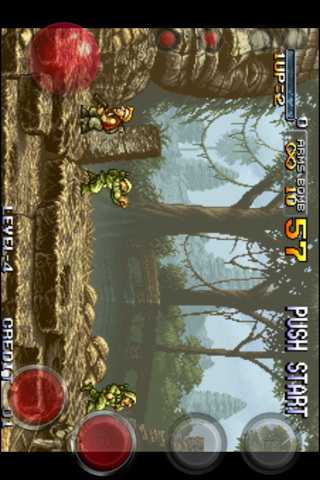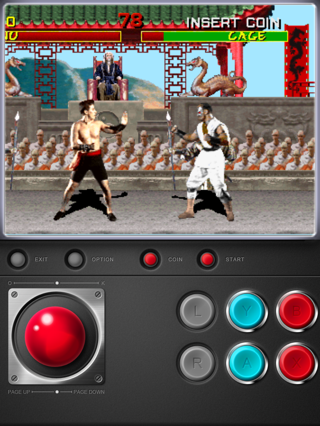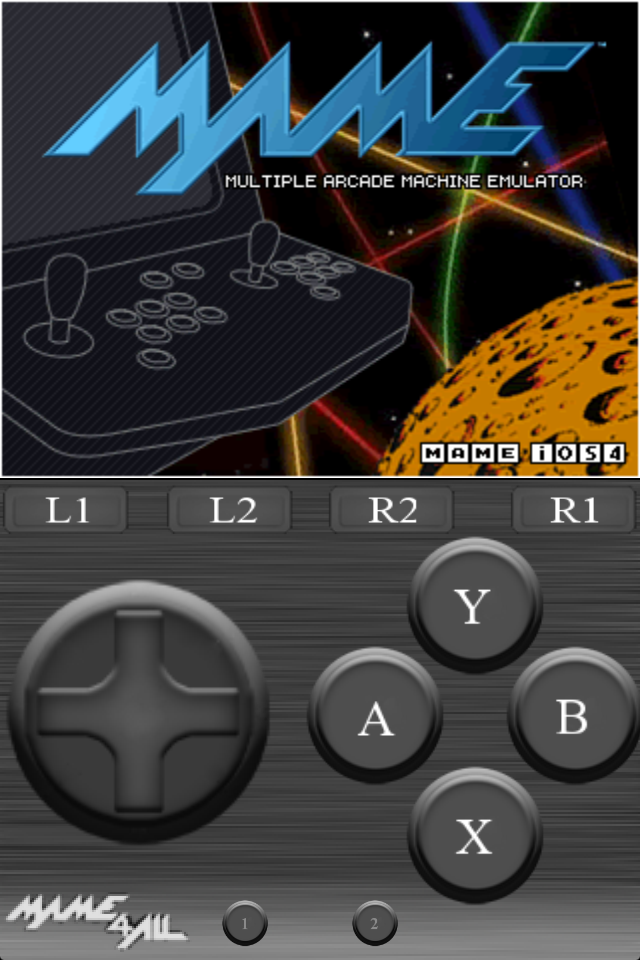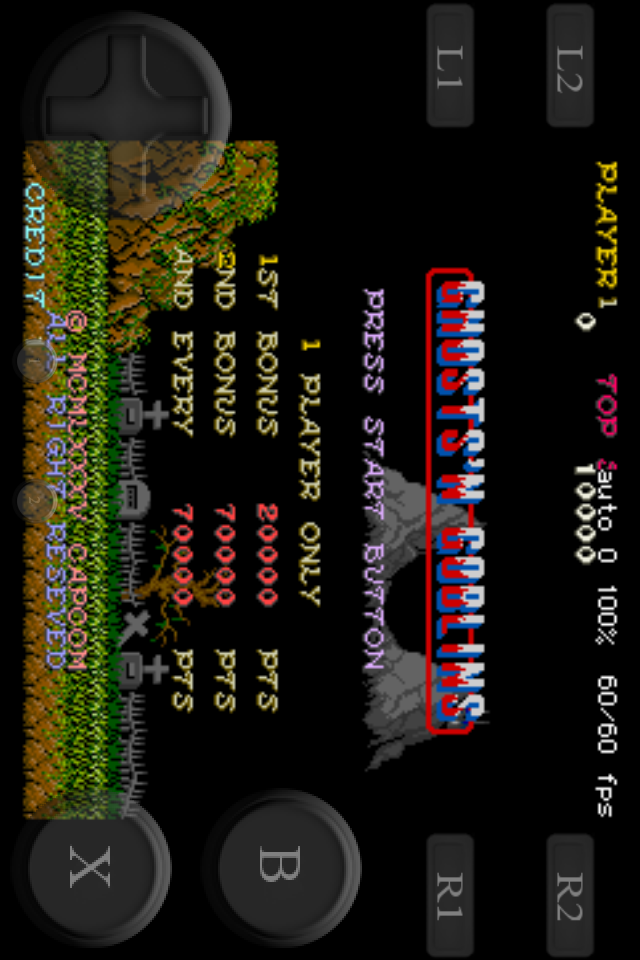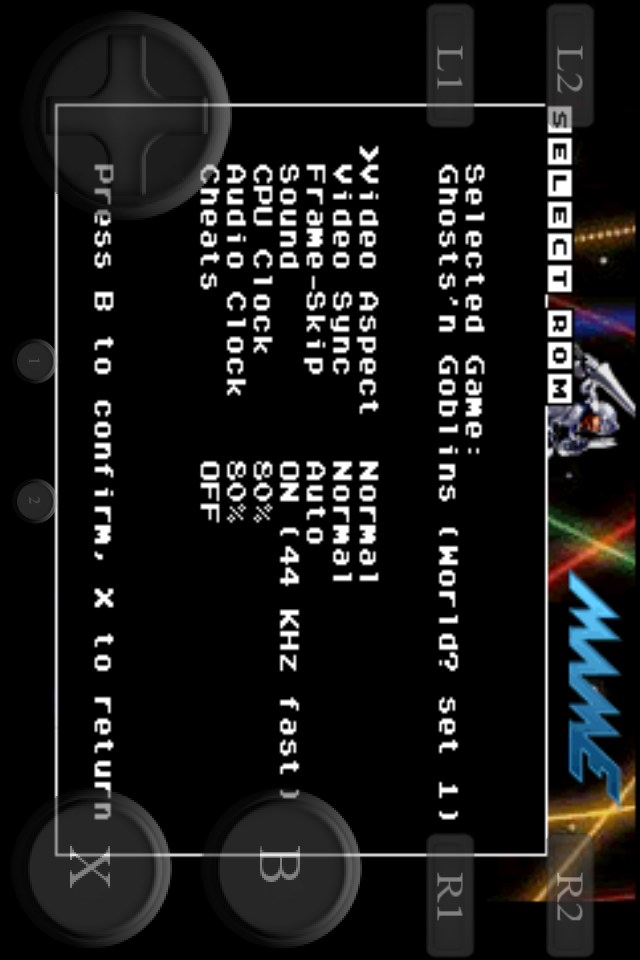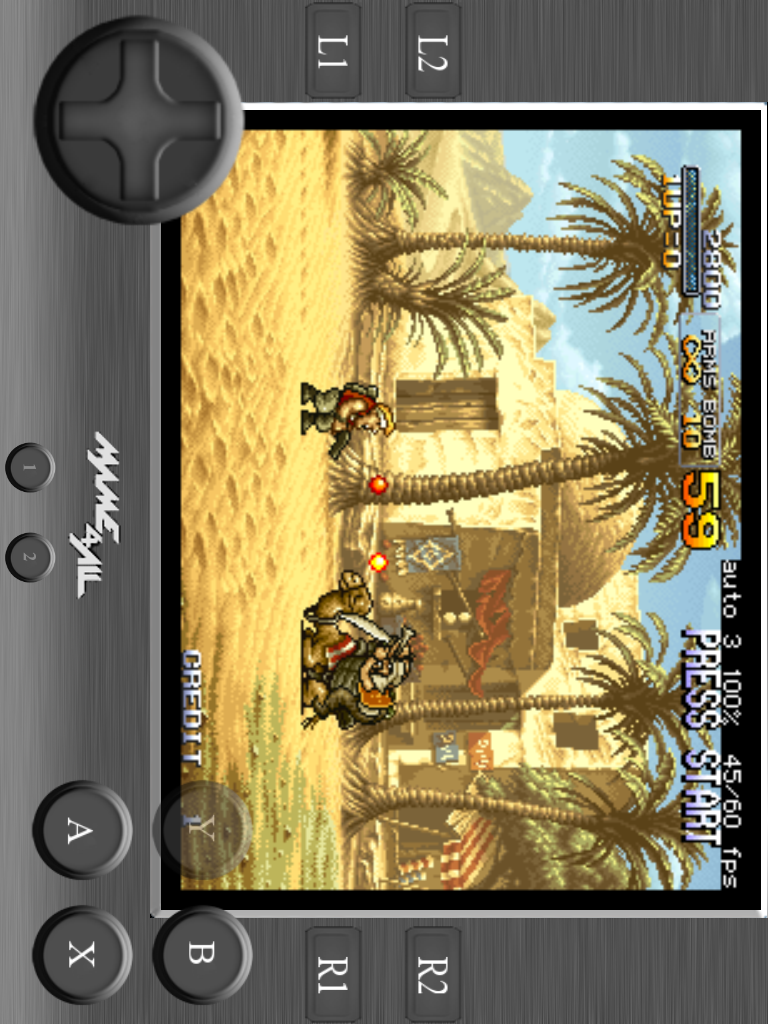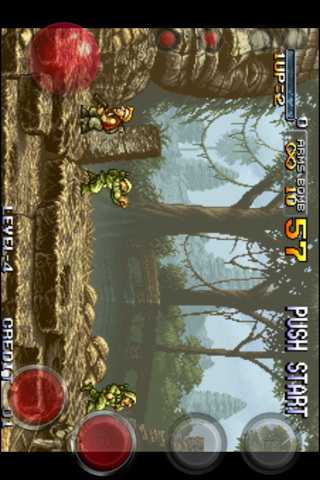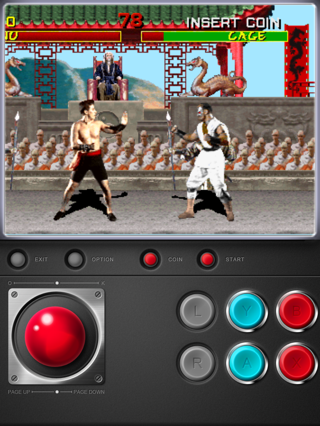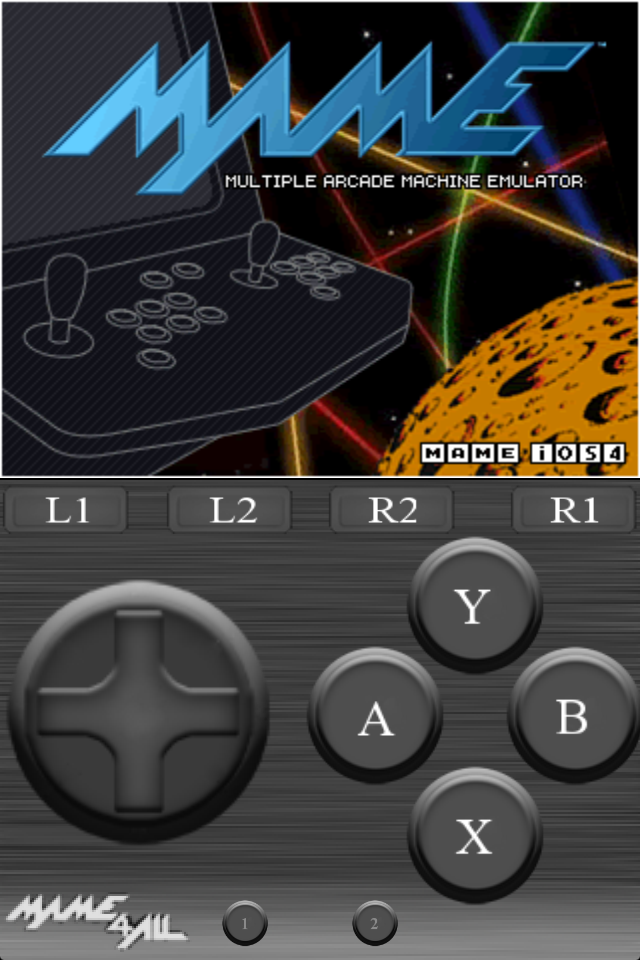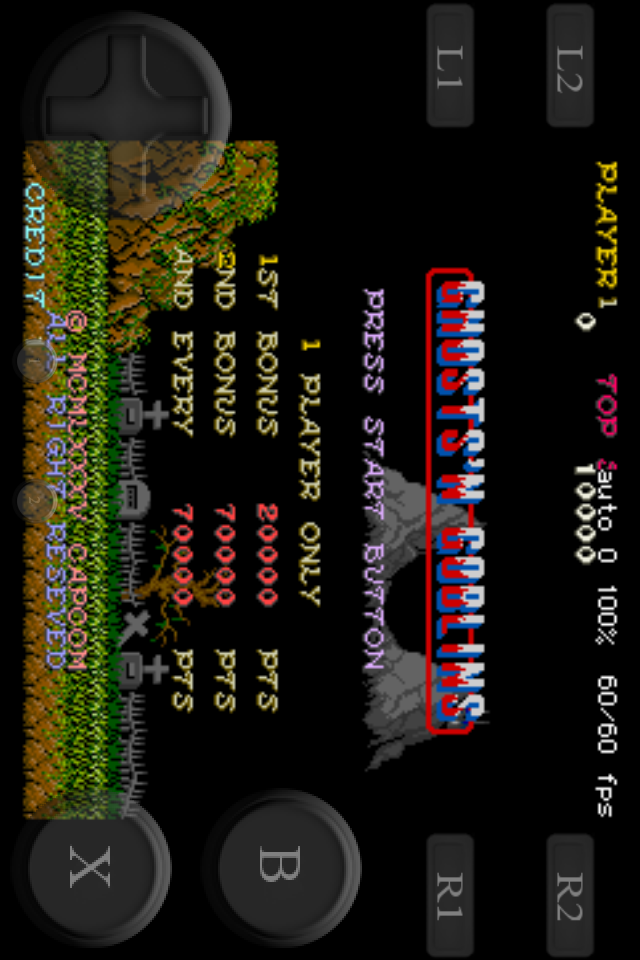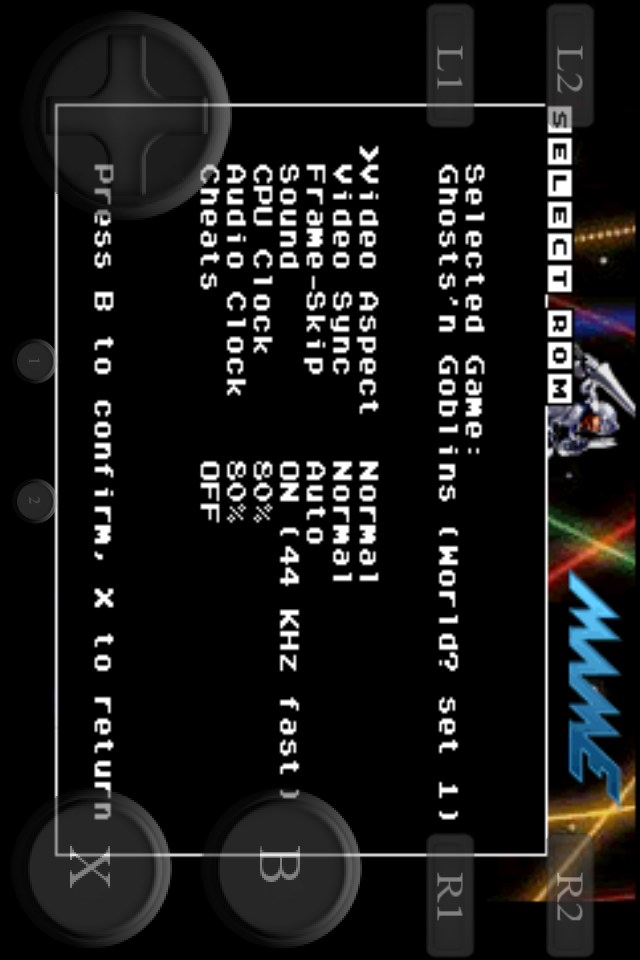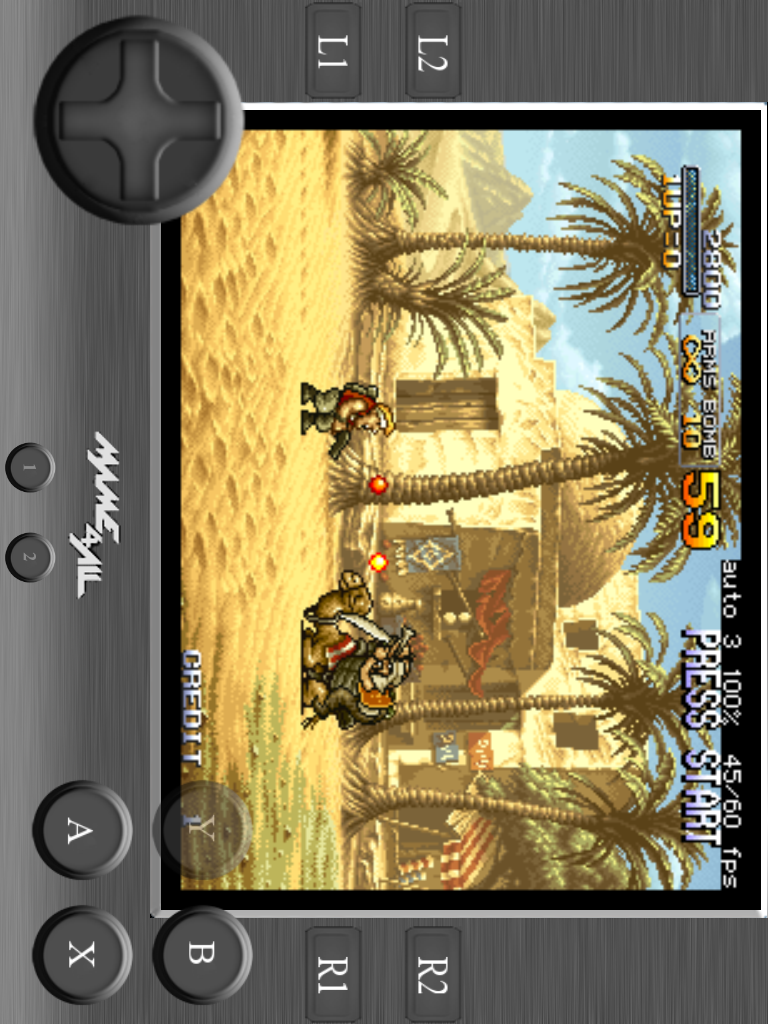iMAME4all is a iOS universal app done by David Valdeita (Seleuco), port of MAME 0.37b5 emulator by Nicola Salmoria for all iOS devices (iPad HD, iPhone 4G , iPod touch and older) and it is based on GP2X, WIZ MAME4ALL 2.5 by Franxis.
To use WiiMote you have to first launch iMAME4all menu pressing R2 button, and select WiiMote option. Then, make your WiiMote discoverable by pressing the 1+2 buttons at the same time.
You can play with aspect view (Rotation, TATE) and lock phisical rotation to play portrait-landscape games better.
WiiMote buttons mapping:
2 = B
1 = X
+ = START
- = SELECT
B = Y
A = A
home: exit game
On landscape mode touch anywhere of the screen to show the emulator options
To connect an iPad ot iPhone to your TV or a projector, you can either use the Apple Component AV Cable, Apple Composite AV Cable, Apple Dock Connector to VGA Adapter, or other compatible cable.
When the cable is connected to a TV or projector, iMAME4all will automatically use it when playing a game