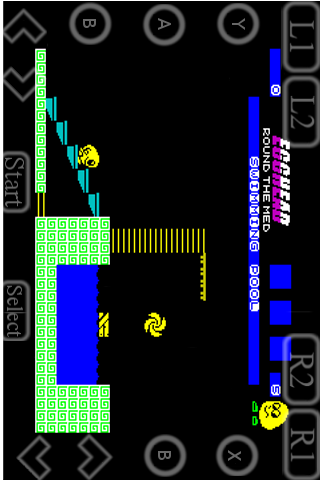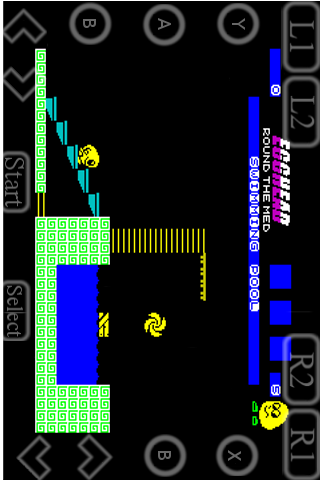ROM instructions, screenshots are below
To copy files to the iphone you can install SSH from Cydia and use a SFTP or SCP client. You can also make use of desktop software such as DiskAid or iphonebrowser.
To minimize security risks, it is recommended that you change your system password used to log-in through SSH. See these guides for more details
To use SSH after jailbreak, you can go up to Cydia and search for OpenSSH to find the package. Tap the Install button to install it on your iPhone. Once installed, restart your iPhone. You wont find an icon for SSH on the home screen. But after restart, the SSH tool will be automatically launched and listens for remote request in background.
scp is a nice and powerful file copier for osx and linux, the best command we need to copy files between our pc and our iphone. Just go to the terminal and type:
scp /source/* -F root@ip:/var/mobile/Media/ ROMs/iXpectrum/ (where ip is the WIFI iPhone IP)
this copy is done via ssh to the ip of the phone.
You can also use a rich GUI client like Filezilla to do a SFTP copy or maybe WinSCP if you prefer.