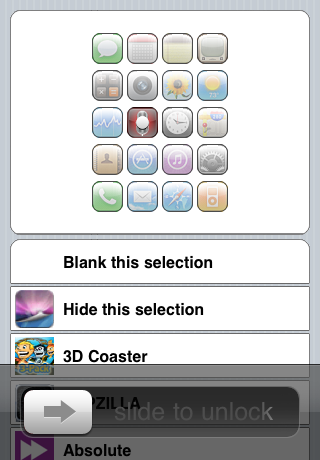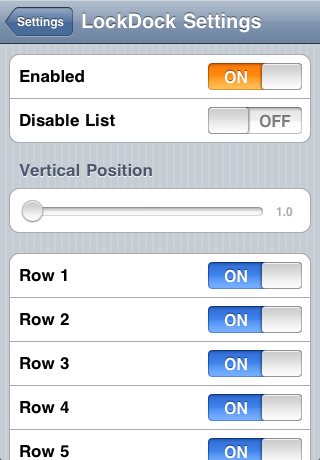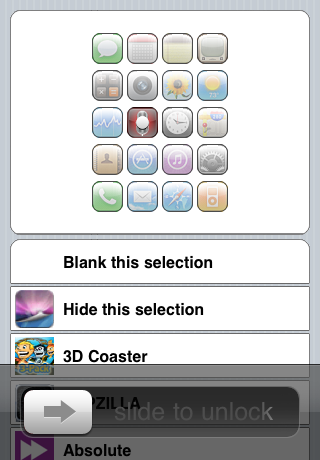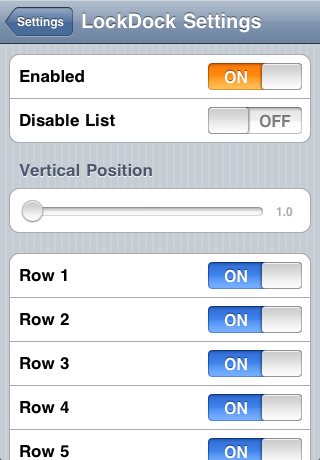LockDock is a LockCydget that allows the end-user to build anything from a 1x1 dock to a 4x5 board on their LockScreen, just like a SpringBoard page. Although, LockDock has the ability to use a none fixed amount of applications per row, unlike like the SpringBoard. This means you can add that extra bit of customization to the layout.
Setting up a custom dock or board is easy using the application list page. The application list page is accessible by clicking a arrow at the top of your LockScreen (this arrow can be disabled and enabled threw the LockDock settings), it will then iterate threw all the applications on your device and present them in a ladder (icons and display names), you can then select a position on your dock or board and set a application at that position by just clicking the application name.