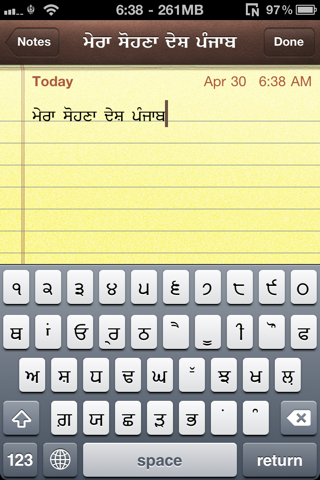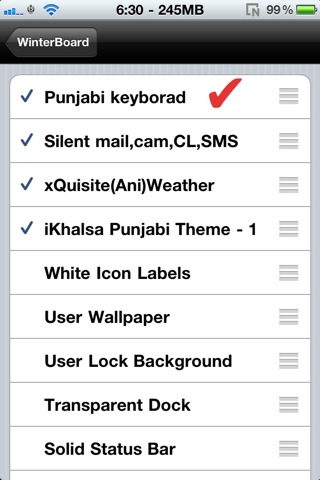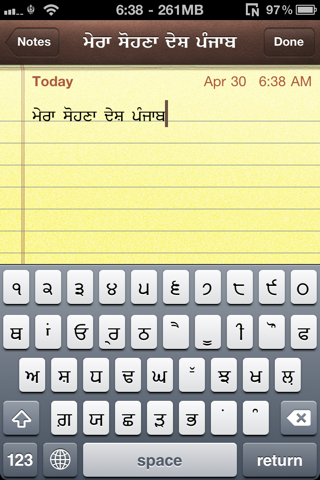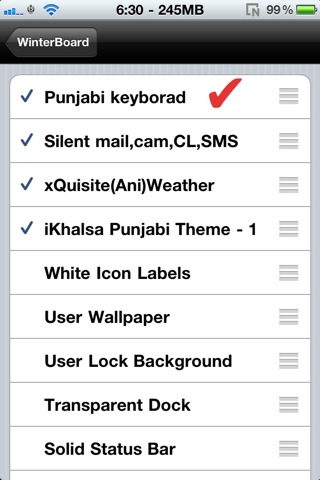Requires iOS 4.0 or higher
Uses Winterboard file substitution
Punjabi Keyborad for iphone iOS 4.x.x
Punjabi veera lai Punjabi Keyborad
Waheguru Ji Kaa Khalsa,Waheguru Ji Ki Fateh. iphone iOS 4.x.x
This modification is achieved by using a Winterboard theming feature for file substitution. You must first activate the newly added theme from the Winterboard configuration in the Settings app. This has to be done before you can view and choose the new keyboard layout from Settings. See the screenshots below or contact the author for help.
After install
1.Go to Winterboard and activate Punjabi Keyboard
2.Go to Settings > Gerneral > Keyborad > International Keyboard >
Choose English or Bulgarian(Punjabi Keyborad)
view screenshots below for Setup help
See further below for Screenshots