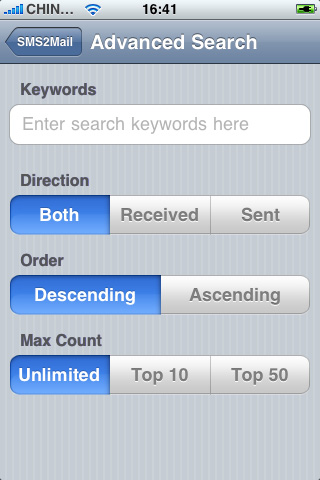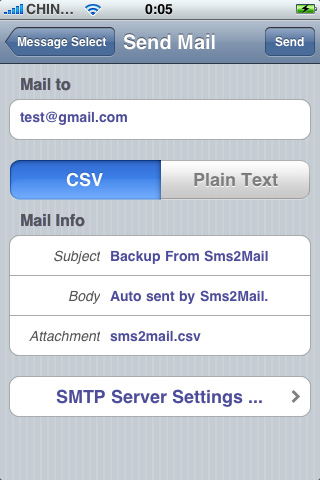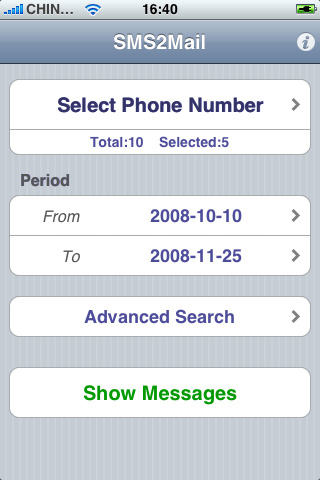SMS2Mail allows you to sort, organize, backup, and send text messages on your iPhone to any email account. On the main screen, click 'Select Phone Numbers' to choose a phone number, then set the time range for the messages, or choose 'Advanced Search' to search for key words, direction, etc. Click on 'Show Messages' to view the messages and mark the ones you wish to email. Then click on the envelope sign on the top right corner to input the email address and send.