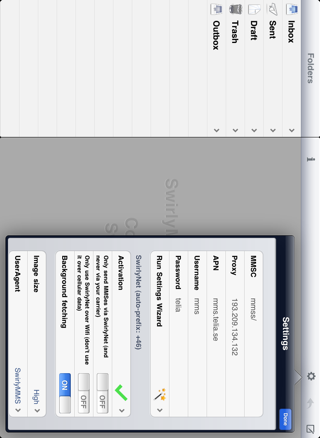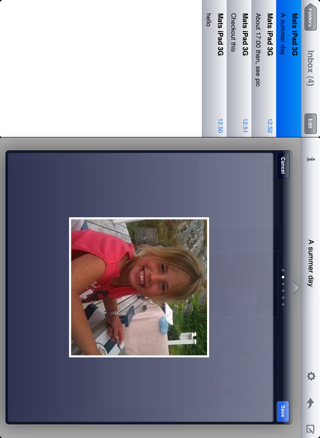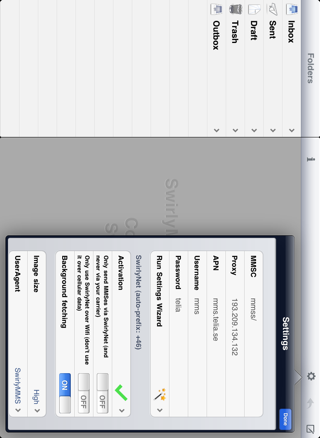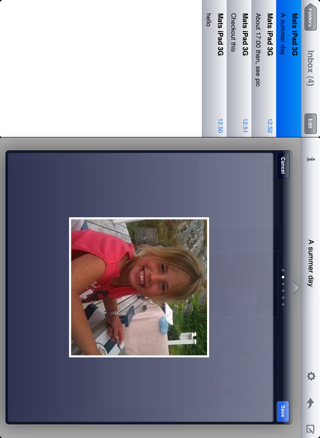Send and receive real SMSes and MMSes with your iPad 3G.
If you don't need MMS then have a look at our SwirlySMS product
To be able to use SwirlyMessage you need an iPad with a built in 3G modem. You also have to make sure that your carrier data plan allows for sending SMS and/or MMS. If you are unsure about this please contact your carrier.
Users on the default AT&T iPad 3G data plan do not have SMS/MMS, but you can obtain a micro SIM card tied to an account with an SMS/MMS plan, put it into your iPad, and then use SwirlyMessage. CDMA iPads (for example from Verizon) are not compatible.
For more help please refer to our
Frequently Asked Questions
See More Info below for screenshots