Compatible with iOS 7, 8, 9 and 10
In a wish to consolidate all my apps and improve them, BackupAZ come back with a new version !!! (free for all previous BackupAZ users)
Check out BackupAZ Command-Line Edition, it's free for all BackupAZ users ;)
Why use iTunes to backup your device when you have BackupAZ in your pocket ?
This application can save all these data (at the moment):
- Your Cydia sources
- Your installed Cydia Packages
- Your Tweaks' settings and also your stock applications settings
- Your account(s)
- Your Contact list
- Your Calendar event(s)
- Your Notes
- Your Safari Bookmark(s)
- Your SMS and also their attachments
- Your Voicemail(s)
- Your Call history
- Your SpringBoard settings (including Lockscreen and Homescreen Backgrounds, Icon state...)
- Your Photos and Videos
And restore them !
The action related to the All in One button Preference can be long, depending on the size taken by the backup(s) ! For example, with 123Mo of SMS, 400Mo of Photos etc... The restoration and the safeguard take me about 4-5min (only !)
BackupAZ store backup data under iTunes Safeguard location, but by security, I would advise you to backup these data on your PC (there are in /var/mobile/Library /Preferences/BackupAZ). If you want to restore your backup after you've copied it onto your PC, replace BackupAZ folder under same path, this is very important !
Until the cloud storage feature will return, I’ve added a way to send your packages backup by email !
NOTE: Some apps require a reboot (Phone app for Voicemails and Call history, for example). For this, simply use the button in the the alert after a restoration. You can also use the reboot button in the « Options » pages.
NEW : BackupAZ 2 Reminder tweak directly included in BackupAZ 2 ! The tweak allow you to be reminded at device unlock to do a backup on certain day of the month.
How it work exactly ? Go to the Preferences app > BackupAZ 2 Reminder, select things you want to backup, select the days of the month on which you would like to be reminded and that's all !
Exemple : You have chosen to backup Cydia sources and packages on the 5th. When you'll unlock your device at this day, an alert will pop up asking you if you want to do the selected backups. If you choose yes, BackupAZ 2 app will be opened and will automatically launch the selected backups ;)
Please, read the Help page in app for important information, like if you upgrade your device and change your jailbreak (like TaiG from Pangu...)
If you have any issue, please email me with the Cydia's form, I will try to reply to you as soon as possible !
Follow me on Twitter (@SynnyG_R) for news, update, app giveaway...
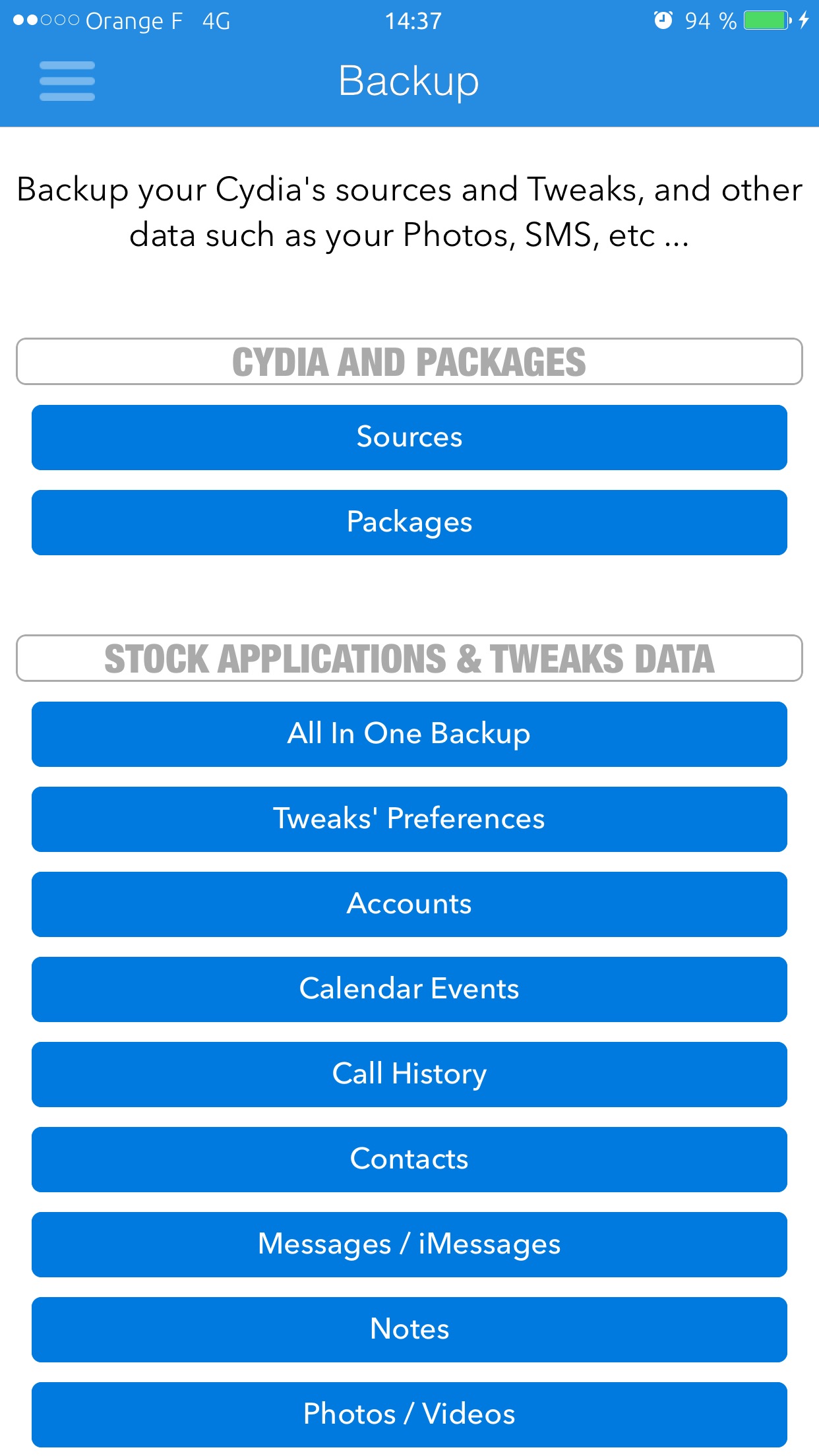
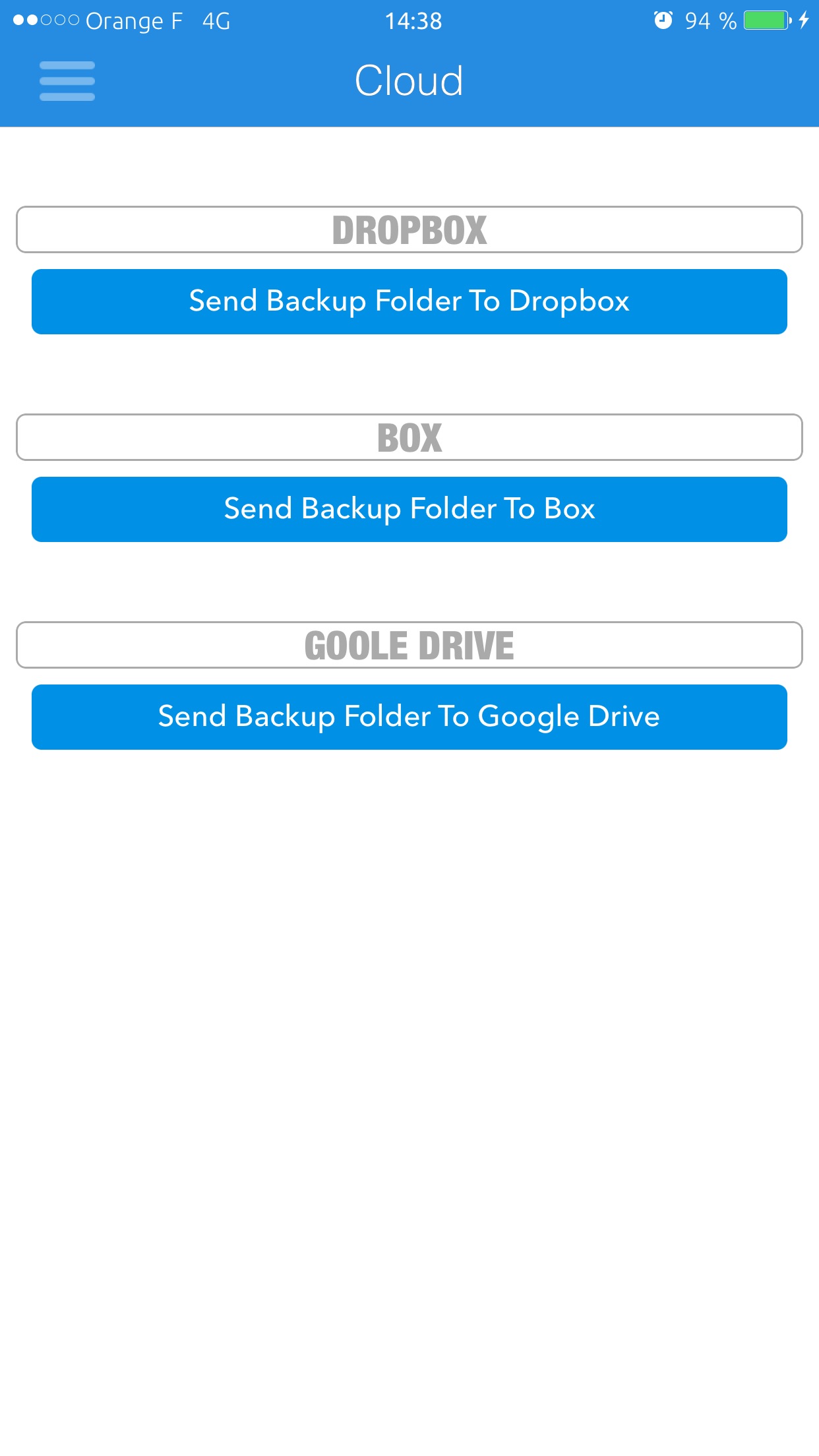
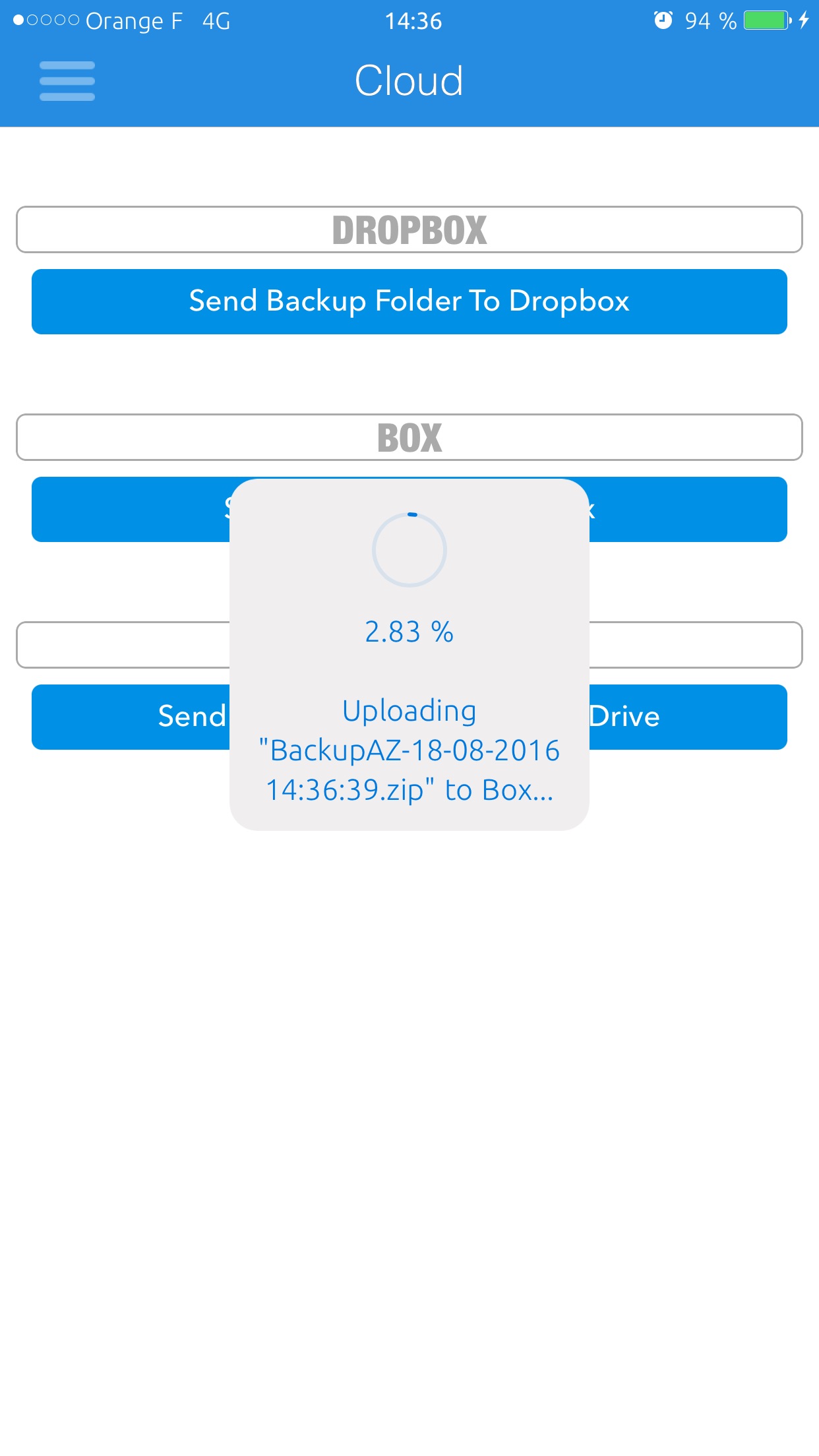
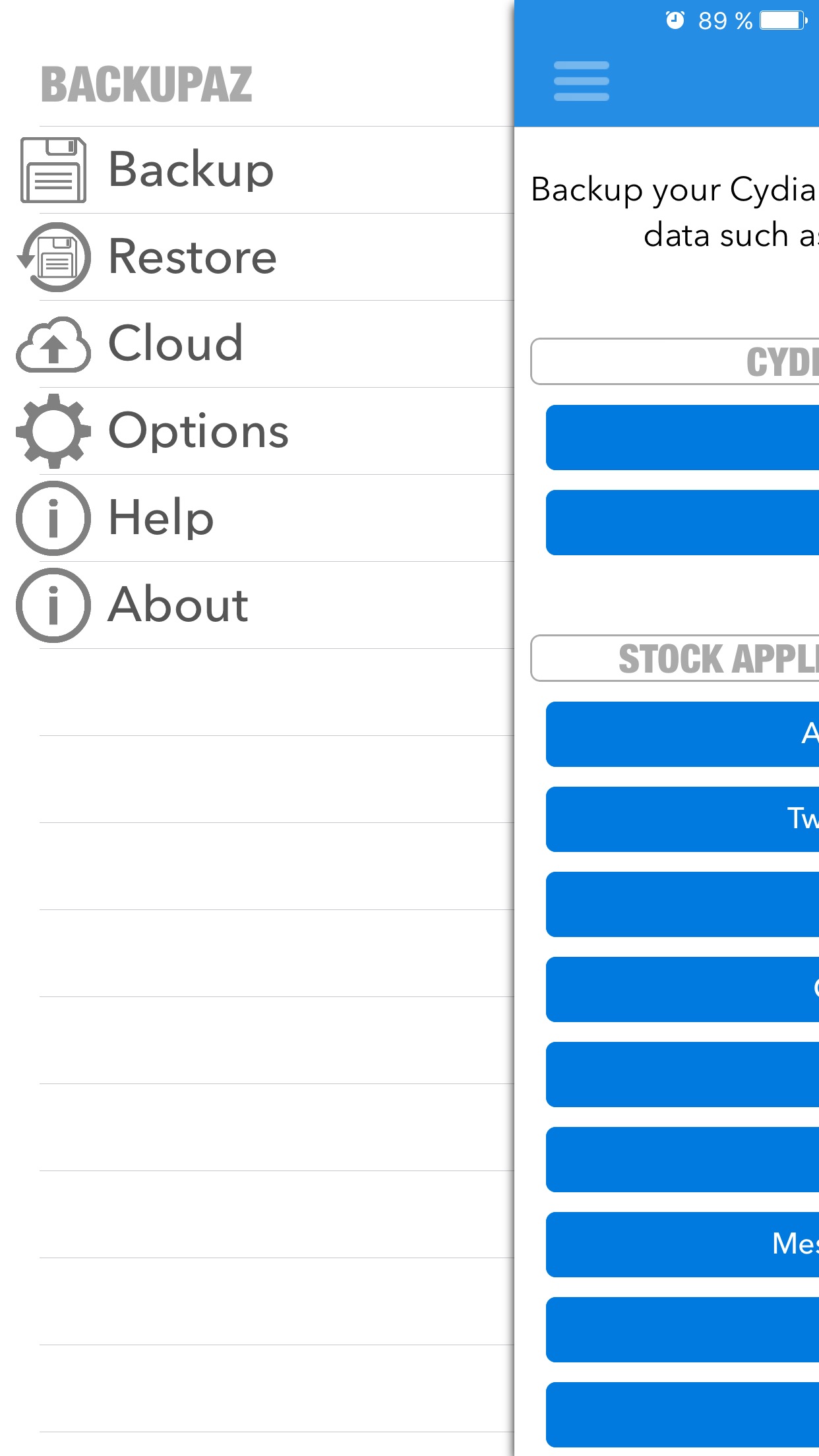
See larger Screenshots below..