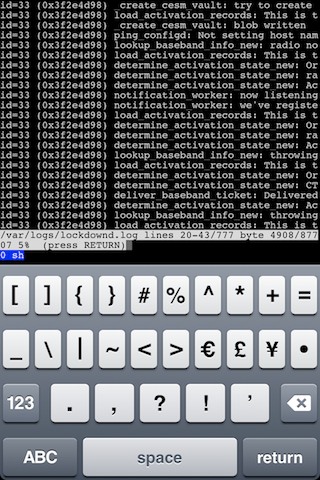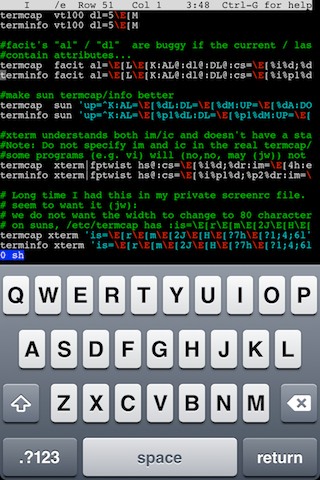A stripped-down, lightweight MobileTerminal fork with tap zones (see below)
Supported gestures:
• Arrow keys: tap the respective edge of the terminal window
• Control keys: tap and hold in the center of the terminal window, then press the corresponding key in the keyboard
• Page up/down: press Shift, then tap the top/bottom edge
• Home/End: press Shift, then tap the left/right edge
• Insert/Delete: tap the upper left/right corner
• Esc/Tab: tap the lower left/right corner
• Hide keyboard: tap and hold with two fingers
• Paste and re-flow (copy): open the edit menu by tapping and holding the center of the terminal window
• Switch windows: tap and hold the lower right corner
• Close window (kill): tap and hold the upper right corner
• Switch windows quickly: swipe left or right across the screen
Supported preference settings:
palette (array[16]): color palette
bgColor (string): background color
fgColor (string): normal text color
fgBoldColor (string); bold text color
bgCursorColor (string); cursor fill color
fgCursorColor (string); text color at cursor
fontName (string): font name (all fonts supported)
fontSize (double): font size in points
fontWidthSample (string): string used to calculate the column width
fontProportional (boolean): whether to allow variable widths
To launch MTerminal with custom settings, launch Safari and enter mterminal://?var1=value1&var2=value2&.... For example, "mterminal://?palette=2E3436,CC0000, 4E9A06,C4A000,3465A4,75507B,06989A,D3D7CF, 555753,EF2929,8AE234,FCE94F,729FCF, AD7FA8,34E2E2, EEEEEC&bgColor=300A24" launches MTerminal with the Tango color scheme.
Source code available here.