This tweak works for iPhone6/6Plus on iOS8.
The functionality includes some buttons and accelerometer use on Reachability.
iPhone6/6Plus screen is very large.
iPhone 6/6Plus on iOS8 was added Reachability function. If you double tap on Touch ID, the window of activated application move to half point of screen. Sadly you can't press navigation bar buttons on the top of screen. I moved reachability window to bottom of screen to press buttons easily. And also, you can move the window of activated app to the four corners by accelerometer sensor.
So you can press buttons easily on navigation bar using MyReachability.
MyReachability offers settings for function enable, show buttons, use accelerometer, show shine graphics(It's my symbol image).
Enjoy MyReachability! :D
이 트윅은 아이폰6/6Plus 전용입니다.
아이폰6/6Plus의 TouchID를 더블탭해서 한손모드 기능을 사용해도 앱의 모든 영역을 터치하기에 어려움이 있어서
앱의 화면을 이동 시켜줌으로써 이런 문제를 개선해주는 트윅입니다.
버튼으로 활성화된 앱의 화면을 이동시킬 수 있으며, 가속센서를 이용하여 뷰의 위치를 이동하므로써 앱의 상하좌우 어디든지 터치 및 컨트롤할 수 있습니다.
이 트윅은 설정화면을 제공하며 기능의 활성화, 버튼을 표시/숨김, 가속센서 사용, Shine 이미지 표시/해제 등을 설정할 수 있습니다.
이제 '내 손가락은 짧다고'를 즐기세요! :D
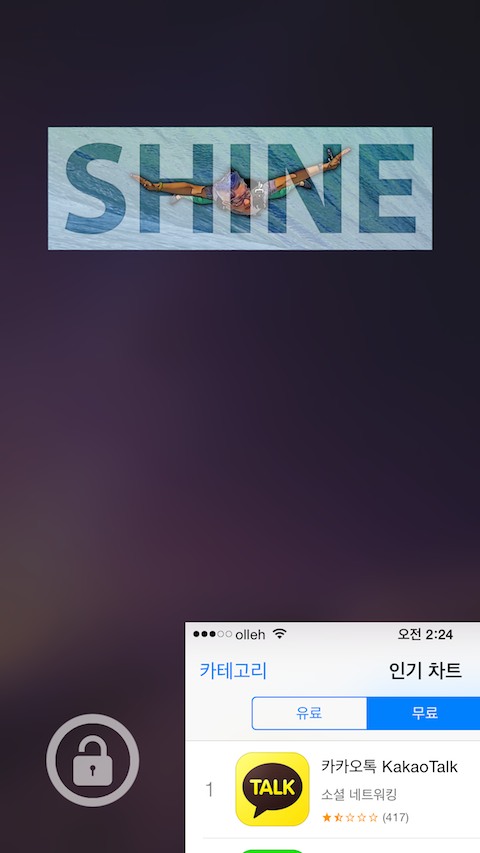
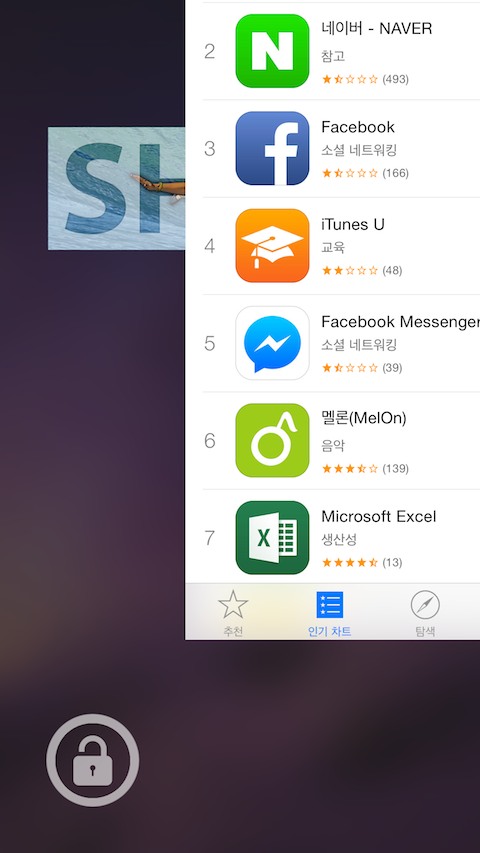
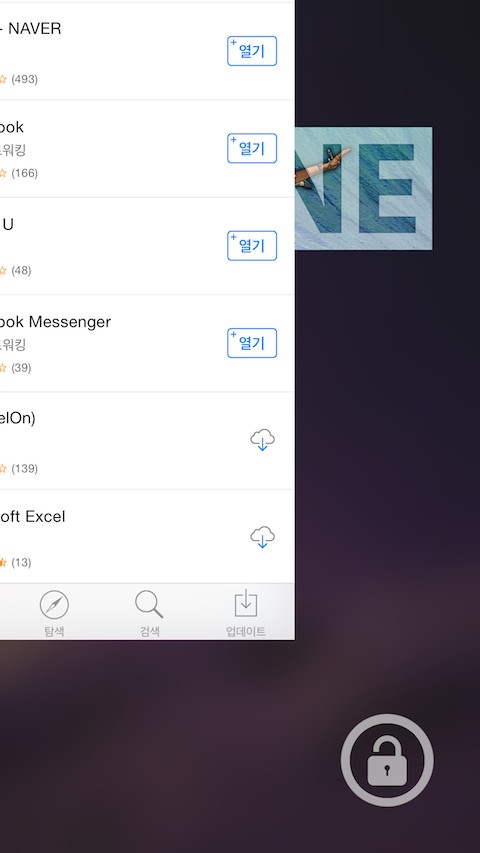
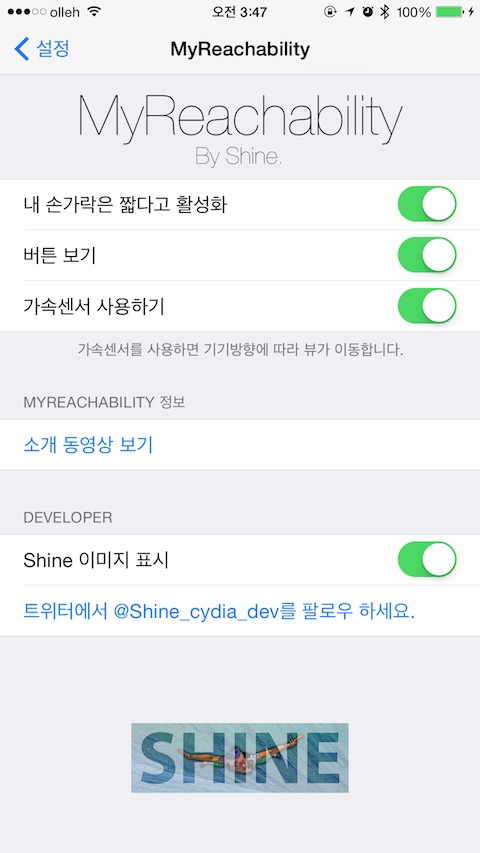
See larger Screenshots below..