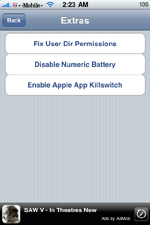A full BossPrefs replacement brought to you by BigBoss and iPodTouchMaster. Move your important toggles directly into Springboard where they are always available even while other apps are running.
Usage:
- Slide across statusbar to show the window. (Tap once with two fingers seems to work also) Tap the close button to dismiss the window.
- The big buttons are toggles. Red is “OFF” Green is “ON”.
- The “more” button brings up the settings app which lets you configure which settings you want available, hide icons, and other bossprefs like things.
- The “refresh” button will refresh the state of the icons in case it gets out of sync.
Coming soon:
- Ability to make your own toggles like BossPrefs.
- Minor fixes for some of the known issues (see changelog link).
- Much more beefed up "more" app.