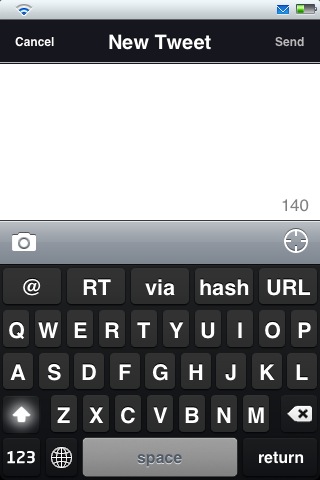Customization instructions:
In order to use Tweeboard to it's full potential, you will want to customize the built-in @replies, #hashtags, and shortened urls. It is fairly simple to do this, and requires the editing of one text file:
1. After installing this package, connect to your iPhone using ssh (or you can use mobileterminal directly on the iPhone).
2. Navigate to /Library/iKeyEx/Keyboards/Tweeboard/ (in mobileterminal, type "su", enter, "alpine", enter, "cd /Library/iKeyEx/Keyboards/Tweeboard/")
3. Open the variants.plist file in your favorite text editor (mobileterminal: type "nano variants.plist")
4. Edit the preconfigured strings to your liking. The string you type in variants.plist is what appears when you hold down the specified key, and what is inserted when you choose that variant key. Be aware that there is a limited amount of space available for alternate keys, so try to use the shortest usernames and tags as possible. Save (mobileterminal: ctrl+o and ctrl+x) and exit.
5. In the iKeyEx preferences menu (in regular settings app), navigate to Tweeboard and click the "Clear layout cache button"
6. Enjoy!